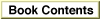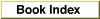Legacy Document
Important: The information in this document is obsolete and should not be used for new development.
Important: The information in this document is obsolete and should not be used for new development.
GetMMUMode
To find out which address-translation mode (24-bit or 32-bit) is currently in use, use theGetMMUModefunction.
FUNCTION GetMMUMode: SignedByte;DESCRIPTION
TheGetMMUModefunction returns the address-translation mode currently in use. On exit,GetMMUModereturns one of the following constants:
CONST false32b = 0; {24-bit addressing mode} true32b = 1; {32-bit addressing mode}SPECIAL CONSIDERATIONS
To find out which addressing mode was in effect at system startup, use theGestaltfunction.ASSEMBLY-LANGUAGE INFORMATION
To determine the current address-translation mode, you can test the contents of the global variableMMU32Bit. The valueTRUEindicates that 32-bit mode is in effect.