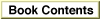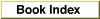Legacy Document
Important: The information in this document is obsolete and should not be used for new development.
Important: The information in this document is obsolete and should not be used for new development.
Using the Memory Manager
This section discusses the techniques you can use both to deal with memory outside of your application's partition and to manipulate your own application's partition.You can use the techniques in this section to
- read and write the values of system global variables when there is no Toolbox routine that would accomplish the work for you
- check for the availability of temporary memory and use it to speed operations that depend on memory buffers
- allocate memory in the system heap
- install code into the system heap
- allocate memory at the high end of the available RAM from within a system extension during the startup process
- initialize new heap zones within your application heap zone, on your application's stack, or in the application global variables area
- install a purge-warning procedure for your application heap zone
Reading and Writing System Global Variables
In general, you should avoid relying on the values of system global variables whenever possible. However, you might occasionally need to access the value of one of these variables. Because the actual values associated with global variables in MPW'sSysEqu.pinterface file are memory locations, you can access the value of a low-memory variable simply by dereferencing a memory location.Many system global variables are process-independent, but some are process-specific. The Operating System swaps the values of the process-specific variables as it switches processes. If you write interrupt code that reads low memory, that code could execute at a time when another process's system global variables are installed. Therefore, before reading low memory from interrupt code, you should call the Process Manager to ensure that your process is the current process. If it is not, you should not rely on the value of system global variables that could conceivably be process-specific.
The routine defined in Listing 2-1 illustrates how you can read a system global variable, in this case the system global variable
- Note
- No available documentation distinguishes process-specific from process-independent system global variables.

BufPtr, which gives the address of the highest byte of allocatable memory.Listing 2-1 Reading the value of a system global variable
FUNCTION FindHighestByte: LongInt; TYPE LongPtr = ^LongInt; BEGIN FindHighestByte := LongPtr(BufPtr)^; END;In Pascal, the main technique for reading system global variables is to define a new data type that points to the variable type you want to read. In this example, the address is stored as a long integer. Thus, the memory locationBufPtris really a pointer to a long integer. Because of Pascal's strict typing rules, you must cast the low-memory address into a pointer to a long integer. Then, you can dereference the pointer and return the long integer itself as the function result.You can use a similar technique to change the value of a system global variable. For example, suppose you are writing an extension that displays a window at startup time. To maintain compatibility with pre-Macintosh II systems, you need to clear the system global variable named
DeskHook. This global variable holds aProcPtrthat references a procedure called by system software to paint the desktop. If the value of the pointer isNIL, the system software uses the standard desktop pattern. If you do not setDeskHooktoNIL, the system software might attempt to use whatever random data it contains to call an updating procedure when you move or close your window. The procedure defined in Listing 2-2 setsDeskHooktoNIL.Listing 2-2 Changing the value of a system global variable
PROCEDURE ClearDeskHook; TYPE ProcPtrPtr = ^ProcPtr; {pointer to ProcPtr} VAR deskHookProc: ProcPtrPtr; BEGIN deskHookProc := ProcPtrPtr(DeskHook); {initialize variable} deskHookProc^ := NIL; {clear DeskHook proc} END;You can use a similar technique to change the value of any other documented system global variable.Extending an Application's Memory
Rather than using your application's'SIZE'resource to specify a preferred partition size that is large enough to contain the largest possible application heap, you should specify a smaller but adequate partition size. When you need more memory for temporary use, you can use a set of Memory Manager routines for the allocation
of temporary memory.By using the routines for allocating temporary memory, your application can request some additional memory for occasional short-term needs. For example, the Finder uses these temporary-memory routines to secure buffer space for use during file copy operations. Any available memory (that is, memory currently unallocated to any application's partition) is dedicated to this purpose. The Finder releases this memory as soon as the copy is completed, thus making the memory available to other applications or to the Operating System for launching new applications.
Because the requested amount of memory might not be available, you cannot be sure that every request for temporary memory will be honored. Thus, you should make sure that your application will work even if your request for temporary memory is denied. For example, if the Finder cannot allocate a large temporary copy buffer, it uses a reserved small copy buffer from within its own heap zone, prolonging the copying but performing it nonetheless.
Temporary memory is taken from RAM that is reserved for (but not yet used by) other applications. Thus, if you use too much temporary memory or hold temporary memory for long periods of time, you might prevent the user from being able to launch other applications. In certain circumstances, however, you can hold temporary memory indefinitely. For example, if the temporary memory is used for open files and the user can free that memory simply by closing those files, it is safe to hold onto that memory as long as necessary.
Temporary memory is tracked (or monitored) for each application, and so you must use it only for code that is running on an application's behalf. Moreover, the Operating System frees all temporary memory allocated to an application when the application quits or crashes. As a result, you should not use temporary memory for VBL tasks, Time Manager tasks, or other procedures that should continue to be executed after your application quits. Similarly, it is wise not to use temporary memory for an interprocess buffer (that is, a buffer whose address is passed to another application in a high-level event) because the originating application could crash, quit, or be terminated, thereby causing the temporary memory to be released before (or even while) the receiving application uses that memory.
Although you can usually perform ordinary Memory Manager operations on temporary memory, there are two restrictions. First, you must never lock temporary memory across calls to
GetNextEventorWaitNextEvent. Second, although you can determine the zone from which temporary memory is generated (using theHandleZonefunction), you should not use this information to make new blocks or perform heap operations on your own.Allocating Temporary Memory
You can request a block of memory for temporary use by calling the Memory Manager'sTempNewHandlefunction. This function attempts to allocate a new relocatable block of the specified size for temporary use. For example, to request a block that is one-quarter megabyte in size, you might issue this command:
myHandle := TempNewHandle($40000, myErr); {request temp memory}If the routine succeeds, it returns a handle to the block of memory. The block of memory returned by a successful call toTempNewHandleis initially unlocked. If an error occurs andTempNewHandlefails, it returns aNILhandle. You should always check forNILhandles before using any temporary memory. If you detect aNILhandle, the second parameter (in this example,myErr) contains the result code from the function.Instead of asking for a specific amount of memory and then checking the returned handle to find out whether it was allocated, you might prefer to determine beforehand how much temporary memory is available. There are two functions that return information on the amount of free memory available for temporary allocation. The first is the
TempFreeMemfunction, which you can use as follows:
memFree := TempFreeMem; {find amount of free temporary memory}The result is a long integer containing the amount, in bytes, of free memory available for temporary allocation. It usually isn't possible to allocate a block of this size because of fragmentation. Consequently, you'll probably want to use the second function,TempMaxMem, to determine the size of the largest contiguous block of space available. To allocate that block, you can write
mySize := TempMaxMem(grow); myHandle := TempNewHandle(mySize, myErr);TheTempMaxMemfunction returns the size, in bytes, of the largest contiguous free block available for temporary allocation. (TheTempMaxMemfunction is analogous to theMaxMemfunction.) Thegrowparameter is a variable parameter of typeSize; after the function returns, it always contains 0, because the temporary memory does not come from the application's heap. Even when you useTempMaxMemto determine the size of the available memory, you should check that the handle returned byTempNewHandle
is notNIL.Determining the Features of Temporary Memory
Only computers running system software version 7.0 and later can use temporary memory as described in this chapter. For this reason, you should always check that the routines are available and that they have the features you require before calling them.
The
- Note
- The temporary-memory routines are available in some earlier system software versions when MultiFinder is running. However, the handles to blocks of temporary memory are neither tracked nor real.

Gestaltfunction includes a selector to determine whether the temporary-memory routines are present in the operating environment and, if they are, whether
the temporary-memory handles are tracked and whether they are real. If temporary-memory handles are not tracked, you must release temporary memory before your next call toGetNextEventorWaitNextEvent. If temporary-memory handles are not real, then you cannot use normal Memory Manager routines such asHLockto manipulate them.To determine whether the temporary-memory routines are implemented, you can check the value returned by the
TempMemCallsAvailablefunction, defined in Listing 2-3.Listing 2-3 Determining whether temporary-memory routines are available
FUNCTION TempMemCallsAvailable: Boolean; VAR myErr: OSErr; {Gestalt result code} myRsp: LongInt; {response returned by Gestalt} BEGIN TempMemCallsAvailable := FALSE; myErr := Gestalt(gestaltOSAttr, myRsp); IF myErr <> noErr THEN DoError(myErr) {Gestalt failed} ELSE {check bit for temp mem support} TempMemCallsAvailable := BAND(myRsp, gestaltTempMemSupport) <> 0; END;You can use similar code to determine whether temporary-memory handles are real and whether the temporary memory is tracked.Using the System Heap
The system heap is used to store most of the information needed by the Operating System and other system software components. As a result, it is ideal for storing information needed by a system extension (which by definition extends the capabilities of system software). You might also need to use the system heap to store a task record and the code for an interrupt task that should continue to be executed when your application is not the current application.Allocating blocks in the system heap is straightforward. Most ordinary Memory Manager routines have counterparts that allocate memory in the system heap zone instead of the current heap zone. For example, the counterpart of the
NewPtrfunction is theNewPtrSysfunction. The following line of code allocates a new nonrelocatable block of memory in the system heap to store a Time Manager task record:
myTaskPtr := QElemPtr(NewPtrSys(SizeOf(TMTask)));Alternatively, you can change the current zone and use ordinary Memory Manager operations, as follows:
SetZone(SystemZone); myTaskPtr := QElemPtr(NewPtr(SizeOf(TMTask))); ... SetZone(ApplicationZone);You might also need to store the interrupt code itself in the system heap. For example, when an application that installed a vertical retrace task with theVInstallfunction is in the background, the Vertical Retrace Manager executes the task only if thevblAddrfield of the task record points to a routine in the system heap.Unfortunately, manually copying a routine into the system heap is difficult in Pascal.
The easiest way to install code into the system heap is to place the code into a separate stand-alone code resource in your application's resource fork. You should set the system heap bit and the locked bit of the code resource's attributes. Then, when you need to use the code, you must load the resource from the resource file and cast the resource handle's master pointer into a procedure pointer (a variable of typeProcPtr), as follows:
myProcHandle := GetResource(kProcType, kProcID); IF myProcHandle <> NIL THEN myTaskPtr^.vblAddr := ProcPtr(myProcHandle^);Because the resource is locked in memory, you don't have to worry about creating
a dangling pointer when you dereference a handle to the resource. If you want the
code to remain in the system heap after the user quits your application, you can call
the Resource Manager procedureDetachResourceso that closing your application's resource fork does not destroy the resource data. Note, however, that if you do so and your application crashes, the code still remains in the system heap.Once you have loaded a code resource into memory and created a
ProcPtrthat references the entry point of the code resource, you can use thatProcPtrjust as you can use any such variable. For example, you could assign the value of the variable to thevblAddrfield of a vertical retrace task record (as shown just above). If you are programming in assembly language, you can then call the code directly. To call the routine from a high-level language such as Pascal, you'll need to use some inline assembly-language code. Listing 2-4 defines a routine that you can use to execute a procedure by address.Listing 2-4 Calling a procedure by address
PROCEDURE CallByAddress (aRoutine: ProcPtr); INLINE $205F, {MOVE.L (SP)+,A0} $4ED0; {JMP (A0)}Allocating Memory at Startup Time
If you are implementing a system extension, you might need to allocate memory at startup time. As explained in the previous section, an ideal place to allocate such memory is in the system heap. To allocate memory in the system heap under system software version 7.0 and later, you merely need to call the appropriate Memory Manager routines, and the system heap expands dynamically to meet your request. In earlier versions of system software, you must use a'sysz'resource to indicate how much the Operating System should increase the size of the system zone.Alternatively, however, you can allocate blocks in high memory. The global variable
BufPtralways references the highest byte in memory that might become part of an application partition. You can lower the value ofBufPtrand then use the memory between the old and new values ofBufPtr.
Lowering the value of
- Note
- In general, if you are implementing a system extension, you should allocate memory in the system heap instead of high memory. In this way, you avoid the problems associated with lowering the value of
BufPtrtoo far (described in the following paragraphs) and ensure that the extension is not paged out if virtual memory is operating.
BufPtrtoo far can be dangerous for several reasons. In 128K ROM Macintosh computers running system software version 4.1, you must avoid lowering the value ofBufPtrso that it points in the system startup blocks. The highest byte of these blocks can always be found relative to the global variableMemTop, atMemTop DIV 2 + 1024.In later versions of the Macintosh system software, the system startup blocks were no longer barriers to
BufPtr, but new barriers arose, including Macintosh IIci video storage, for example. To maintain compatibility with extensions that rely on the ability to lowerBufPtrrelative toMemTop, the system software simply adjustsMemTopso that the formula still holds. Thus, at startup, theMemTopglobal variable currently does not reference any memory location in particular. Instead, it holds a value that guarantees that the formula allowing you to lowerBufPtras low asMemTop DIV 2 + 1024but no further still holds.Beginning in system software version 7.0, the Operating System can detect excessive lowering of
BufPtr, but only after the fact. When the Operating System does detect
that the value ofBufPtrhas fallen too low, it generates an out-of-memory system error.
Because there is no calling interface for lowering
- WARNING
- Although the above formula has been true since system software version 4.1, a bug in the Macintosh IIci and later ROMs made it invalid in certain versions of system software 6.x.

BufPtr, you must do it manually, by changing the value of the system variable, as explained in "Reading and Writing System Global Variables" on page 2-8. To obtain the value of theMemTopglobal variable, you can use theTopMemfunction.Creating Heap Zones
You can create heap zones as subzones of your application heap zone or (in rare instances) either in space reserved for the application global variables or on the stack. You can also create heap zones in a block of temporary memory or within the system heap zone. This section describes how to create new heap zones by calling theInitZoneprocedure.
To create a new heap zone in the application heap, you must allocate nonrelocatable blocks in your application heap to hold new subzones of the application heap. In addition to being able to create subzones of the application zone, you can create subzones of any other zone to which you have access, including a zone that is itself
- Note
- Most applications do not need to create heap zones.

a subzone of another zone.You create a heap zone by calling the
InitZoneprocedure, which takes four parameters. The first parameter specifies a grow-zone function for the new zone, orNILif you do not want the zone to have a grow-zone function. The second parameter specifies the number of new master pointers that you want each block of master pointers in the zone to contain. TheInitZoneprocedure allocates one such block to start with, and you can allocate more by calling theMoreMastersprocedure. The third and fourth parameters specify, respectively, the first byte beyond the end of the new zone and the first byte of the zone.When initializing a zone with the
InitZoneprocedure, make sure that you are subdividing the current zone. WhenInitZonereturns, the new zone becomes
current. Thus, if you subdivide the application zone into several subzones, you must
callSetZone(ApplicationZone)before you create the second and each of the subsequent subzones. Listing 2-5 shows a technique for creating a single subzone of the original application zone, assuming that the application zone is the current zone. The technique for subdividing subzones is similar.Listing 2-5 Creating a subzone of the original application heap zone
FUNCTION CreateSubZone: THz; CONST kZoneSize = 10240; {10K zone} kNumMasterPointers = 16; {num of master ptrs for new zone} VAR start: Ptr; {first byte in zone} limit: Ptr; {first byte beyond zone} BEGIN start := NewPtr(kZoneSize); {allocate storage for zone} IF MemError <> noErr THEN BEGIN {allocation successful} limit := Ptr(ORD4(start) + kZoneSize); {compute byte beyond end of zone} InitZone(NIL, kNumMasterPointers, limit, start); {initialize zone header, trailer} END; CreateSubZone := THz(start); {cast storage to a zone pointer} END;To create a subzone in the system heap zone, you can callSetZone(SystemZone)at the beginning of the procedure in Listing 2-5. You might find this technique useful if you are implementing a system extension but want to manage your extension's memory much as you manage memory in an application. Instead of simply allocating blocks in the system heap, you can make your zone current whenever your extension is executed. Then, you can call regular Memory Manager routines to allocate memory in your subzone of the system heap, and you can compact and purge your subzone without compacting and purging the entire system heap zone.When you allocate memory for a subzone, you must allocate that memory in a nonrelocatable block (as in Listing 2-5) or in a locked relocatable block. If you create a subzone within an unlocked relocatable block, the Memory Manager might move your entire subzone during memory operations in the zone containing your subzone. If so, any references to nonrelocatable blocks that you allocated in the subzone would become invalid. Even handles to relocatable blocks in the subzone would no longer be valid, because the Memory Manager does not update the handles' master pointers correctly. This happens because the Memory Manager views a subzone of another zone as a
single block. If that subzone is a relocatable block, the Memory Manager updates only that block's master pointer when moving it, and does not update the block's contents (that is, the blocks allocated within the subzone).If you use a block of temporary memory as a heap zone, you must lock the temporary memory immediately after allocating it. Then, you can pass to
InitZonea dereferenced copy of a handle to the temporary memory. If you find (after a call to theGestaltfunction) that temporary memory handles are not real, then you must dispose of the new zone before any calls toGetNextEventorWaitNextEvent. You must dispose of the new zone because you cannot lock a handle to temporary memory across event calls if the handle is not real.Once you have created a subzone as a nonrelocatable block or a locked relocatable block, you can allocate both relocatable and nonrelocatable blocks within it. Although the Memory Manager can move such relocatable blocks only within the subzone, it correctly updates those blocks' master pointers, which are also in the subzone.
Installing a Purge-Warning Procedure
You can define a purge-warning procedure that the Memory Manager calls whenever it is about to purge a block from your application heap. You can use this procedure to save the data in the block, if necessary, or to perform other processing in response to this notification.
When your purge-warning procedure is called, the Memory Manager passes it a handle to the block about to be purged. In your procedure, you can test the handle to determine whether it contains data that needs to be saved; if so, you can save the data (possibly by writing it to some open file). Listing 2-6 defines a very simple purge-warning procedure.
- Note
- Most applications don't need to install a purge-warning procedure. This capability is provided primarily for applications that require greater control over their heap. Examples are applications that maintain purgeable handles containing important data and applications that for any other reason need notification when a block is about to be purged.

Listing 2-6 A purge-warning procedure
PROCEDURE MyPurgeProc (h: Handle); VAR theA5: LongInt; {value of A5 when procedure is called} BEGIN theA5 := SetCurrentA5; {remember current value of A5; install ours} IF BAND(HGetState(h), $20) = 0 THEN BEGIN {if the handle isn't a resource handle} IF InSaveList(h) THEN WriteData(h); {save the data in the block} END; theA5 := SetA5(theA5); {restore previous value of A5} END;TheMyPurgeProcprocedure defined in Listing 2-6 inspects the handle's properties (usingHGetState) to see whether its resource bit is clear. If so, the procedure next determines whether the handle is contained in an application-maintained list of
handles whose data should be saved before purging. If the handle is in that list, the purge-warning procedure writes its data to disk. (The file into which the data is written should already be open at the time the procedure is called, because opening a file might cause memory to move.)Note that
MyPurgeProcsets up the A5 register with the application's A5 value upon entry and restores it to its previous value before exiting. This is necessary because you cannot rely on the A5 register within a purge-warning procedure.
To install a purge-warning procedure, you need to install the address of the
- WARNING
- Because of the optimizations performed by some compilers, the actual work of the purge-warning procedure and the setting and restoring of the A5 register might have to be placed in separate procedures. See the chapter "Vertical Retrace Manager" in Inside Macintosh: Processes for an illustration of how you can do this.

procedure into thepurgeProcfield of your application's heap zone header.
Listing 2-7 illustrates one way to do this.Listing 2-7 Installing a purge-warning procedure
PROCEDURE InstallPurgeProc; VAR myZone: THz; BEGIN myZone := GetZone; {find the current zone header} gPrevProc := myZone^.purgeProc; {remember previous procedure} myZone^.purgeProc := @MyPurgeProc; {install new procedure} END;TheInstallPurgeProcprocedure defined in Listing 2-7 first obtains the address of the current heap zone by calling theGetZonefunction. Then it saves the address of any existing purge-warning procedure in the global variable gPrevProc. Finally,InstallPurgeProcinstalls the new procedure by putting its address directly into thepurgeProcfield of the zone header. (For more information on zone headers, see "Heap Zones" on page 2-19.)Keep in mind that the Memory Manager calls your purge-warning procedure each time it decides to purge any purgeable block, and it might call your procedure far more often than you would expect. Your purge-warning procedure might be passed handles not only to blocks that you explicitly mark as purgeable (by calling
HPurge), but also to resources whose purgeable attribute is set. (In general, applications don't need to take any action on handles that belong to the Resource Manager.) Because of the potentially large number of times your purge-warning procedure might be called, it should be able to determine quickly whether a handle that is about to be purged needs additional processing.Remember that a purge-warning procedure is called during the execution of some Memory Manager routine. As a result, your procedure cannot cause memory to be moved or purged. In addition, it should not dispose of the handle it is passed or change the purge status of the handle. See "Purge-Warning Procedures" on page 2-90 for a complete description of the limitations on purge-warning procedures.
If your application does call
- WARNING
- If your application calls the Resource Manager procedure
SetResPurgewith the parameterTRUE(to have the Resource Manager automatically save any modified resources that are about to be purged), you should avoid using a purge-warning procedure. This is because the Resource Manager installs its own purge-warning procedure when you callSetResPurgein this way. If you must install your own purge-warning procedure, you should remove your procedure, callSetResPurge, then reinstall your procedure as shown in Listing 2-7. You then need to make sure that your procedure calls the Resource Manager's purge-warning procedure (which is saved in the global variablegPrevProc) before exiting. Most applications do not need to callSetResPurgeat all.
SetResPurge(TRUE), you should use the version ofMyPurgeProcdefined in Listing 2-8. It is just like the version defined in Listing 2-6 except that it calls the Resource Manager's purge-warning procedure before exiting.Listing 2-8 A purge-warning procedure that calls the Resource Manager's procedure
PROCEDURE MyPurgeProc (h: Handle); VAR theA5: LongInt; {value of A5 when procedure is called} BEGIN theA5 := SetCurrentA5; {remember current value of A5; install ours} IF BAND(HGetState(h), $20) = 0 THEN BEGIN {if the handle isn't a resource handle} IF InSaveList(h) THEN WriteData(h); {save the data in the block} END ELSE IF gPrevProc <> NIL THEN CallByAddress(gPrevProc); theA5 := SetA5(theA5); {restore previous value of A5} END;See Listing 2-4 on page 2-13 for a definition of the procedureCallByAddress.