Writing the Action Script
The next stage of developing the Pass Random Items action is writing the script itself. This chapter describes how to write the command handler that all AppleScript actions must implement and discusses subroutines and other aspects of scripting for actions.
For more information on this subject, see “Implementing an AppleScript Action” in Automator Programming Guide.
The on run Command Handler
In the Xcode project window for the Pass Random Items action project, locate the main.applescript file and double-click it. The file opens in an editor much like Script Editor. It contains a “skeleton” on run command handler, as shown in Figure 6-1.
on run handler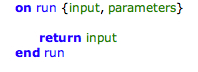
Let’s briefly look at this command handler before writing anything. Automator invokes the handler when it is an action’s turn in a workflow to run. The handler has two parameters: input and parameters. The input parameter is the data provided by the previous action in the workflow. The template on run handler simply returns the input as its output. The parameters parameter is a record that contains the settings users have made in the action’s view.
Start by initializing a list of items to return as output and extracting the settings users have made from the parameters record. Figure 6-2 shows you the scripting code to write.
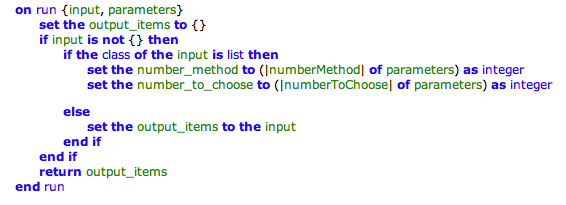
The first line initializes a list named output_items and the last line returns this list. In between, the script tests whether the input object is an empty list or is a single item instead of list and returns that as output (if a single item, it adds it to the output_items list first).
The other lines of the script in Figure 6-2 assign to local variables the values in the parameters record that are bound to the action’s user-interface controls. Note that in the expression
(|numberToChoose| of parameters) |
that numberToChoose is one of the keys you added to the attributes of the Parameters instance in Interface Builder when you established the bindings of the action. In the script you are using this key to access the value corresponding to the choice the user made in the user interface.
Finally, add the remaining lines shown in Figure 6-3 to complete the on run command handler.
on run handler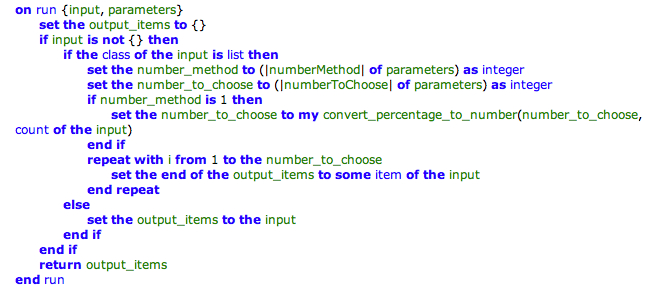
These lines of the script test whether the user selected the Number or Percentage radio button in the user interface; if it is Percentage, the script calls a subroutine to get the specified percentage of the input items as a number. Then in a loop it adds a random selection of input items—limited by the specified or computed number—to the output items.
Writing the Subroutines
The main.applescript file for the Pass Random Items action includes two subroutines. The first, convert_percentage_to_number, you have already encountered when writing the on run handler script. This subroutine performs the simple calculation shown in Figure 6-4.
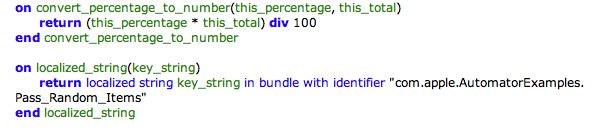
The second subroutine, localized_string, does something very important despite the fact that it’s not called by the on run command handler you have written. Through the localized string command, the subroutine returns a string (identified by key_string) for a preferred localization specified by the current user in System Preferences. You can use this string in dialogs and error messages. To use this subroutine effectively you must first internationalize your action for all supported localizations. To find out how to do this, see the relevant section in Developing Actions of the Automator Programming Guide.
Copyright © 2005, 2007 Apple Inc. All Rights Reserved. Terms of Use | Privacy Policy | Updated: 2007-07-18