Retired Document
Important: This document may not represent best practices for current development. Links to downloads and other resources may no longer be valid.
Model Versioning
A managed object model can contain multiple schema versions. (For more about model versioning, see Core Data Model Versioning and Data Migration Programming Guide.)
To create a versioned model, select a model file and choose Design > Data Model > Add Version. This converts an existing .xcdatamodel file into a .xcdatamodeld directory containing the original model and a copy of the original model with “ 2” appended to the filename.
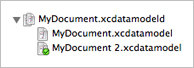
You can add more versions using Design > Data Model > Add Version.
The current version of the model is denoted by a green check mark on the file symbol. You can change the current version by selecting a different model and choosing Design > Data Model > Set Current Version.
Copyright © 2010 Apple Inc. All Rights Reserved. Terms of Use | Privacy Policy | Updated: 2010-09-02