A static, plain-text Unicode string object.
-
-
These values represent the options available to many of the string classes’ search and comparison methods.
-
-
Constants to specify kinds of substrings and styles of enumeration.
-
NSString.EncodingConversionOptions
Options for converting string encodings.
-
-
A dynamic plain-text Unicode string object.
-
The following constants are provided by NSString as possible string encodings.
-
-
Explains how to work with nib and bundle resources in apps.
-
Key for the format string that specifies how dates are printed using the date format specifiers.
-
The build string (CFBundleVersion) is a machine-readable string required to distribute to customers and is used throughout the system to identify your app’s released or unreleased build. It’s composed of one to three period-separated integers...
-
Explains how to create, search, concatenate, and draw strings in Cocoa.
-
Explains how to use attributed strings, which manage attributes of character strings or individual characters.
-
Explains how to put Cocoa objects into and remove them from a representation suitable for archiving.
-
-
Explains how to create, search, concatenate, and draw strings in Cocoa.
-
Explains how Objective-C objects in different threads or different processes communicate.
-
Creating and Converting String Objects
Explains how to create, search, concatenate, and draw strings in Cocoa.
-
-
Introduction to String Programming Guide
Explains how to create, search, concatenate, and draw strings in Cocoa.
-
Explains how to implement the main, high-level interface to the Cocoa text system.
-
Searching File Metadata with NSMetadataQuery
Describes how to add Spotlight searching to your applications.
-
Creating the Subclass of NSDocument
Explains how to create document-based applications using the Cocoa document architecture on OS X.
-
Explains how to implement the main, high-level interface to the Cocoa text system.
-
About NSNetServices and CFNetServices
Explains how to implement Bonjour in Cocoa or Carbon apps.
-
Decompressing and parsing an archived string
Recreate a string from an archive file.
-
Grouping Related Objective-C Constants
Add macros to your Objective-C types to group their values in Swift.
-
Comparison of NSPredicate and Spotlight Query Strings
Describes how to specify queries in Cocoa.
-
Localizing and varying text with a string catalog
Use a string catalog to translate text, handle plurals, and vary the text your app displays on specific devices.
-
 35:10
35:10
Code-along: Cook up a rich text experience in SwiftUI with AttributedString
Learn how to build a rich text experience with SwiftUI's TextEditor API and AttributedString. Discover how you can enable rich text editing, build...
-
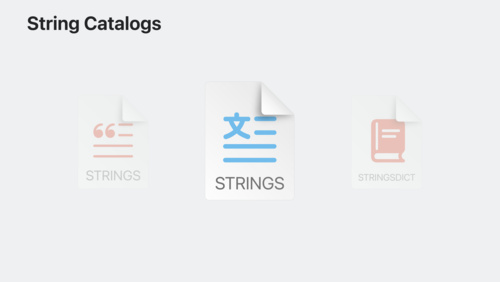 31:34
31:34
Discover how Xcode 15 makes it easy to localize your app by managing all of your strings in one place. We'll show you how to extract, edit, export,...
-
Renaming Objective-C APIs for Swift
Use the NS_SWIFT_NAME macro to customize API names for Swift.
-
Making Objective-C APIs Unavailable in Swift
Use the NS_SWIFT_UNAVAILABLE macro to prevent an API from being used in Swift.
-
Improving Objective-C API Declarations for Swift
Use the NS_REFINED_FOR_SWIFT macro to change how an API is imported into Swift.
-
Use bridged Foundation types in your Swift codebase to work with dates, times, and other values.
-
AppKit Release Notes for macOS 10.14
Update your apps to use new features, and test your apps against API changes.
-
Update your apps to use new features, and test your apps against API changes.
-
TN3183: Adding required reason API entries to your privacy manifest
Declare the APIs that can potentially fingerprint devices in your app or third-party SDK in a privacy manifest.
-
An Extreme Example: The Monte Carlo (Bourne) Method for Pi
Provides a guided tour of (Bourne) shell scripting, including control structures, numerical computation, regular expressions, subroutines, and error handling.
-
Describes elements of best practice when writing code with Objective-C using ARC.
-
Describes elements of best practice when writing code with Objective-C using ARC.
-
App Extension Programming Guide: Understand How an App Extension Works
Describes how to develop an app extension, which is an executable that adds functionality to other apps.
-
Accessibility Programming Guide for OS X: Implementing Accessibility for Custom Controls
Explains how to use the accessibility features built into OS X.
-
64-Bit Changes To the Cocoa API
Explains how to port Cocoa projects to 64-bit addressing.
-
Explains how to put Cocoa objects into and remove them from a representation suitable for archiving.
-
What's New in iOS 9 and OS X 10.11
Describes how to use the Metal framework to implement low-overhead graphics rendering or parallel computational tasks.
-
 18:56
18:56
Develop for Shortcuts and Spotlight with App Intents
Learn about how building App Intents that make actions available and work best with the new features in Shortcuts and Spotlight on Mac. We'll show...
-
 19:17
19:17
Level up with Apple game technologies
-
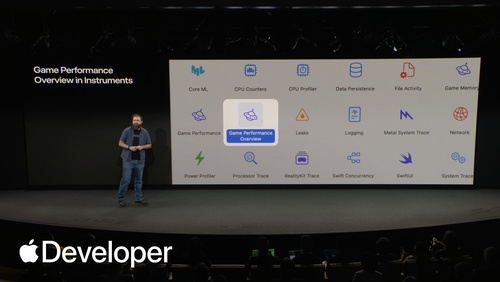 15:43
15:43
Explore power, performance, and scale for games on iPhone and iPad
-
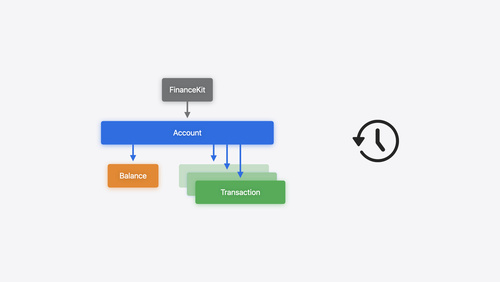 23:45
23:45
Learn how FinanceKit lets your financial management apps seamlessly and securely share on-device data from Apple Cash, Apple Card, and more, with...
-
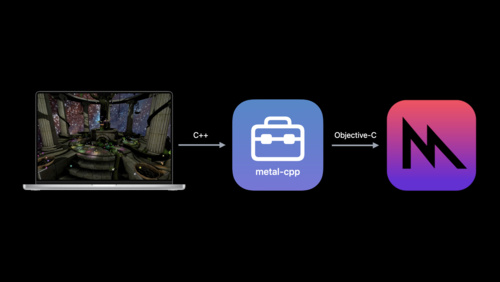 26:58
26:58
Program Metal in C++ with metal-cpp
-
 11:11
11:11
Targeting Content with Multiple Windows
Learn how to target content for a specific window in your app. Find out how to identify which scene the system should open from a notification, a...
-
 38:37
38:37
Enhancements to LLDB simplify life for Swift and Objective-C developers alike. Experienced developers will find new powers within the debugging...
-
 37:02
37:02
What’s New in AppKit for macOS
Learn about the latest APIs in AppKit and associated frameworks. Get an overview of the enhancements coming in macOS Catalina to help you save time,...