A timeout for a player to take their turn.
-
-
-
The seats that are currently in turn.
-
Describes how to use Game Kit to implement social games.
-
Starting turn-based matches and passing turns between players
Let Game Center store and forward match data between players in a turn-based game.
-
Develop games where multiple players take turns and can exchange data while waiting for their turn.
-
Sending messages to players in turn-based games
Notify players of match events by sending messages and game data.
-
-
-
Activates any callbacks specified for this device interface. Only works after AddCallbackDispatcherToRunLoop has been called. See also AddIsochCallbackDispatcherToRunLoop().
-
-
Try to turn on packet notifications for this channel.
-
Try to turn on notifications
-
Try to turn on packet notifications for this address space.
-
Try to turn on packet notifications for this listener.
-
Exchanging data between players in turn-based games
Add the ability for players to exchange game data and send messages while waiting for their turns.
-
Provides a guided tour of (Bourne) shell scripting, including control structures, numerical computation, regular expressions, subroutines, and error handling.
-
Turn on family sharing for in-app purchases in App Store Connect. Allow family members to share and access your in-app products.
-
Enabling Developer Mode on a device
Grant or deny permission for locally installed apps to run in iOS, iPadOS, watchOS, and visionOS.
-
Pause animations in animated images in your app when people turn off the Animated Images setting.
-
Lay out vertical text horizontally in your app when people turn on the Prefer Horizontal Text setting.
-
A smarter, safer way to use iPhone in the car, CarPlay lets people get directions, make calls, send and receive messages, and play music from their car’s built-in display, all while staying focused on the road.
-
Game Center is Apple’s social gaming network. Learn about GameKit APIs and adding Game Center capabilities to your games.
-
 13:17
13:17
Previsualization for Apple Immersive: Learnings from “Open Hearts” by The Weeknd
-
A gesture-based screen reader that provides an auditory description of the content onscreen.
-
Interacting with your app in the tvOS simulator
Use your Mac to control interactions with your tvOS apps in Simulator.
-
Calculate when your scheduled app updates will appear on the App Store in different countries or regions.
-
Getting the current location of a device
Start location services and provide information the system needs to optimize power usage for those services.
-
Apple Pay and PassKit Entitlements
Describes the entitlement keys for App Sandbox, iCloud, Push Notifications, and shared app containers.
-
Accessibility Programming Guide for OS X: Accessibility Keyboard Shortcuts
Explains how to use the accessibility features built into OS X.
-
Billing Grace Period lets subscribers whose auto-renewal failed due to a payment issue continue accessing your app’s paid content for a period of time while Apple continues to attempt to collect payment. There won’t be any interruption to the...
-
Energy Efficiency Guide for iOS Apps: Reduce Location Accuracy and Duration
Provides guidelines and recommendations for developing energy efficient iOS apps that help users achieve great battery life.
-
A collection of short articles on the core concepts, patterns, and mechanisms in Cocoa programming.
-
A collection of short articles on the core concepts, patterns, and mechanisms in Cocoa programming.
-
Explains how to design, implement, and use dynamic libraries.
-
Describes how to add support for hardware game controllers to an app.
-
Describes the developer tool built into Safari that helps you prototype, optimize, and debug web content.
-
Describes how to use Game Kit to implement social games.
-
Manage Streamlined Purchasing - Manage subscriptions - App Store Connect - Help
Learn how to manage streamlined purchasing for subscriptions with contingent pricing or win-back.
-
Mac OS X Manual Page For umask(2)
HTML versions of the iOS man pages.
-
Describes the keys for a bundle's Info.plist file.
-
Describes how to use Game Kit to implement social games.
-
RealityKit Overview - Augmented Reality
Use the Reality Composer app and RealityKit to build animations and interactions in iOS and macOS to enrich your 3D content.
-
Describes how to use Game Kit to implement social games.
-
Testing and Debugging (Key-Value and Document Storage)
Describes how to incorporate iCloud into your app.
-
Manage webhooks - Manage your team - App Store Connect - Help
Learn how set up webhooks in App Store Connect to get notifications on app changes. Create up to ten per app, test deliveries, and manage settings easily.
-
Testing and Troubleshooting High-Resolution Content
Guidelines for building an app to take advantage of the increased resolution for Retina displays.
-
 22:09
22:09
Turbocharge your app for CarPlay
Learn how to bring your Live Activities and widgets to CarPlay and CarPlay Ultra so people can view progress of their activities and see relevant...
-
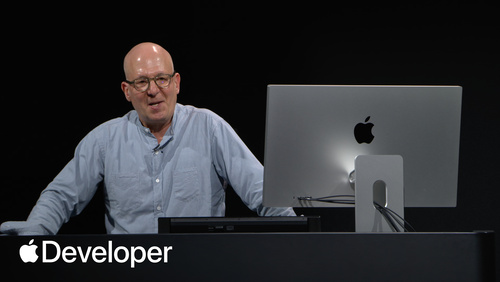 25:09
25:09
Hands-on experience with Spatial Audio for Apple Immersive Video
-
 23:24
23:24
Meet the Foundation Models framework
Learn how to tap into the on-device large language model behind Apple Intelligence! This high-level overview covers everything from guided generation...
-
 22:17
22:17
Build global apps: Localization by example
-
 25:51
25:51
Create accessible spatial experiences
Learn how you can make spatial computing apps that work well for everyone. Like all Apple platforms, visionOS is designed for accessibility: We'll...
-
 6:44
6:44
Discover Metal Performance HUD
Get to know the new heads-up display panel built to help you analyze graphics performance in real time. Metal Performance HUD displays key graphics...
-
 10:12
10:12
Accessibility by design: An Apple Watch for everyone
Discover how Apple creates products that work well for everyone. Learn from a few of the engineers and designers who helped build Apple Watch as they...
-
 29:34
29:34
Create image processing apps powered by Apple silicon
-
 10:12
10:12
Accessibility by design: An Apple Watch for everyone (ASL)