Retired Document
Important: This document may not represent best practices for current development. Links to downloads and other resources may no longer be valid.
UnsupportedClassVersionError With J2SE 5.0 Release 4
Q: After installing J2SE 5.0 Release 4, my Java projects no longer build and run properly. What happened?
A: J2SE 5.0 (JDK 1.5) becomes the "default" command-line JDK on Mac OS X as of J2SE 5 Release 4. This includes the javac executable, which is used by Xcode, ant, and many other build scripts and systems to build Java source files. As a result, your project produces 1.5 bytecode, which is not compatible with earlier versions of Java that you may have chosen for running your application (such as 1.4).
Even with J2SE 5.0 Release 4 installed, a bundled Java application still runs under Java 1.4 if the following conditions are met:
The Xcode project's Target VM Version (
JVMVersionproperty list key) is set to 1.3* or 1.4*J2SE 1.4.2 is selected as the preferred version under Java Application Runtime Settings in
/Applications/Utilities/Java/J2SE 5.0/Java Preferences.app
Script- or command-line-based projects may also run into this problem if explicitly running the 1.4 java command. Listing 1 shows the typical exception thrown in this situation.
Listing 1 Exception thrown when loading 1.5 bytecode in 1.4 or earlier.
Exception in thread "main" java.lang.UnsupportedClassVersionError: lol (Unsupported major.minor version 49.0) |
at java.lang.ClassLoader.defineClass0(Native Method) |
at java.lang.ClassLoader.defineClass(ClassLoader.java:539) |
at java.security.SecureClassLoader.defineClass(SecureClassLoader.java:123) |
at java.net.URLClassLoader.defineClass(URLClassLoader.java:251) |
at java.net.URLClassLoader.access$100(URLClassLoader.java:55) |
at java.net.URLClassLoader$1.run(URLClassLoader.java:194) |
at java.security.AccessController.doPrivileged(Native Method) |
at java.net.URLClassLoader.findClass(URLClassLoader.java:187) |
at java.lang.ClassLoader.loadClass(ClassLoader.java:289) |
at sun.misc.Launcher$AppClassLoader.loadClass(Launcher.java:274) |
at java.lang.ClassLoader.loadClass(ClassLoader.java:235) |
at java.lang.ClassLoader.loadClassInternal(ClassLoader.java:302) |
at java.lang.Class.forName0(Native Method) |
at java.lang.Class.forName(Class.java:219) |
at apple.launcher.LaunchRunner.loadMainMethod(LaunchRunner.java:55) |
at apple.launcher.LaunchRunner.run(LaunchRunner.java:84) |
at apple.launcher.LaunchRunner.callMain(LaunchRunner.java:50) |
at apple.launcher.JavaApplicationLauncher.launch(JavaApplicationLauncher.java:52) |
The solution is to tell the compiler that you want to create bytecode compatible with earlier versions of Java. Within Xcode, this is done in the Java Compiler Settings section of your Java target, as illustrated in Figure 1. If you have this problem, the Target VM version and Source version dropdowns will initially be set to "Unspecified", which makes javac produce 1.5 bytecode. Changing both of these dropdowns to 1.4 will make the built classes compatible with Java 1.4.
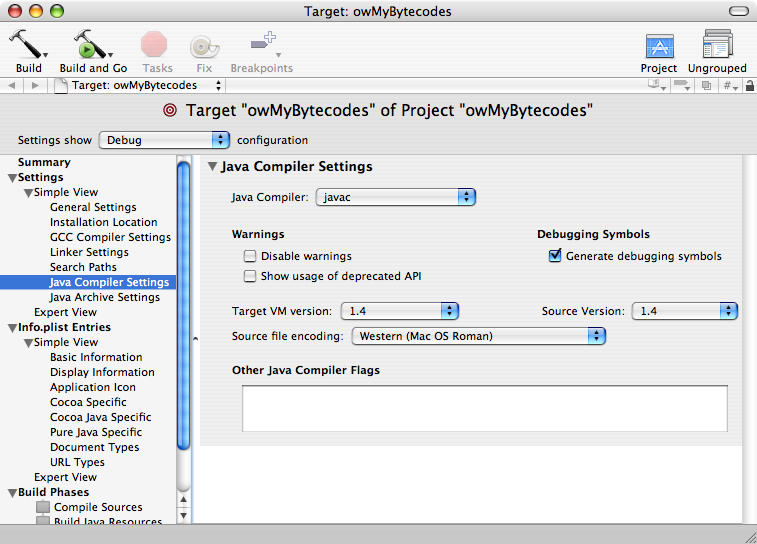
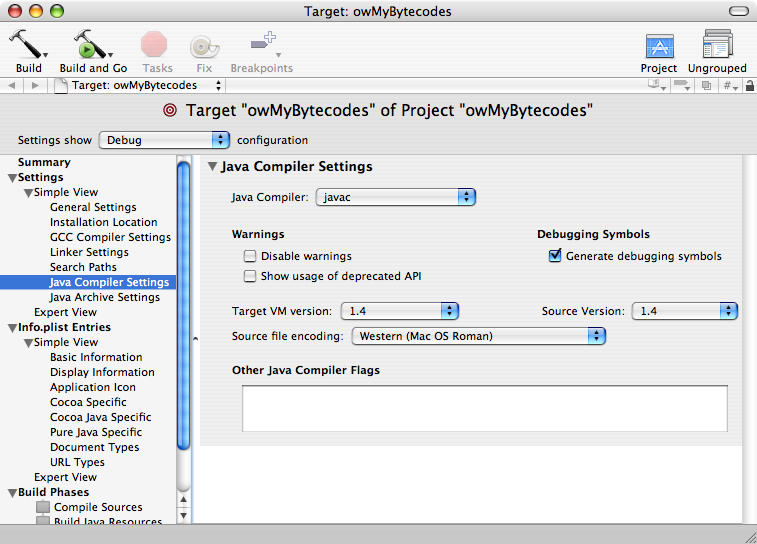
Command-line builds do this using the -source and -target flags.
javac -source 1.4 -target 1.4 owMyBytecodes.java |
If your application is using JDK 1.5 APIs, then it obviously requires 1.5 and a 1.4- or 1.3-based JVMVersion key is not appropriate. You should change your required version to 1.5* or 1.5+. For more on the JVMVersion property list key see the Java Dictionary Info.plist Keys section of Java Property, VM Option, and Info.plist Key Reference for Mac OS X.
Document Revision History
| Date | Notes |
|---|---|
| 2006-04-14 | New document that explains problems running existing Xcode projects after upgrading to J2SE 5.0 Release 4 |
Copyright © 2006 Apple Computer, Inc. All Rights Reserved. Terms of Use | Privacy Policy | Updated: 2006-04-14