Introduction to Key-Value Observing Programming Guide
Key-value observing is a mechanism that allows objects to be notified of changes to specified properties of other objects.
At a Glance
Key-value observing provides a mechanism that allows objects to be notified of changes to specific properties of other objects. It is particularly useful for communication between model and controller layers in an application. (In OS X, the controller layer binding technology relies heavily on key-value observing.) A controller object typically observes properties of model objects, and a view object observes properties of model objects through a controller. In addition, however, a model object may observe other model objects (usually to determine when a dependent value changes) or even itself (again to determine when a dependent value changes).
You can observe properties including simple attributes, to-one relationships, and to-many relationships. Observers of to-many relationships are informed of the type of change made—as well as which objects are involved in the change.
A simple example illustrates how KVO can be useful in your application. Suppose a Person object interacts with an Account object, representing the person’s savings account at a bank. An instance of Person may need to be aware of when certain aspects of the Account instance change, such as the balance, or the interest rate.

If these attributes are public properties of Account, the Person could periodically poll the Account to discover changes, but this is of course inefficient, and often impractical. A better approach is to use KVO, which is akin to Person receiving an interrupt when a change occurs.
To use KVO, first you must ensure that the observed object, the Account in this case, is KVO compliant. Typically, if your objects inherit from NSObject and you create properties in the usual way, your objects and their properties will automatically be KVO Compliant. It is also possible to implement compliance manually. KVO Compliance describes the difference between automatic and manual key-value observing, and how to implement both.
Next, you must register your observer instance, the Person, with the observed instance, the Account. Person sends an addObserver:forKeyPath:options:context: message to the Account, once for each observed key path, naming itself as the observer.
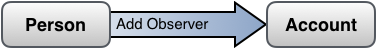
In order to receive change notifications from the Account, Person implements the observeValueForKeyPath:ofObject:change:context: method, required of all observers. The Account will send this message to the Person any time one of the registered key paths changes. The Person can then take appropriate action based upon the change notification.
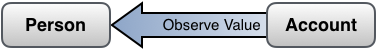
Finally, when it no longer wants notifications, and at the very least before it is deallocated, the Person instance must de-register by sending the message removeObserver:forKeyPath: to the Account.
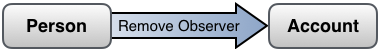
Registering for Key-Value Observing describes the full lifecycle of registering for, receiving, and de-registering for key value observation notifications.
KVO’s primary benefit is that you don’t have to implement your own scheme to send notifications every time a property changes. Its well-defined infrastructure has framework-level support that makes it easy to adopt—typically you do not have to add any code to your project. In addition, the infrastructure is already full-featured, which makes it easy to support multiple observers for a single property, as well as dependent values.
Registering Dependent Keys explains how to specify that the value of a key is dependent on the value of another key.
Unlike notifications that use NSNotificationCenter, there is no central object that provides change notification for all observers. Instead, notifications are sent directly to the observing objects when changes are made. NSObject provides this base implementation of key-value observing, and you should rarely need to override these methods.
Key-Value Observing Implementation Details describes how key-value observing is implemented.
Copyright © 2003, 2016 Apple Inc. All Rights Reserved. Terms of Use | Privacy Policy | Updated: 2016-09-13