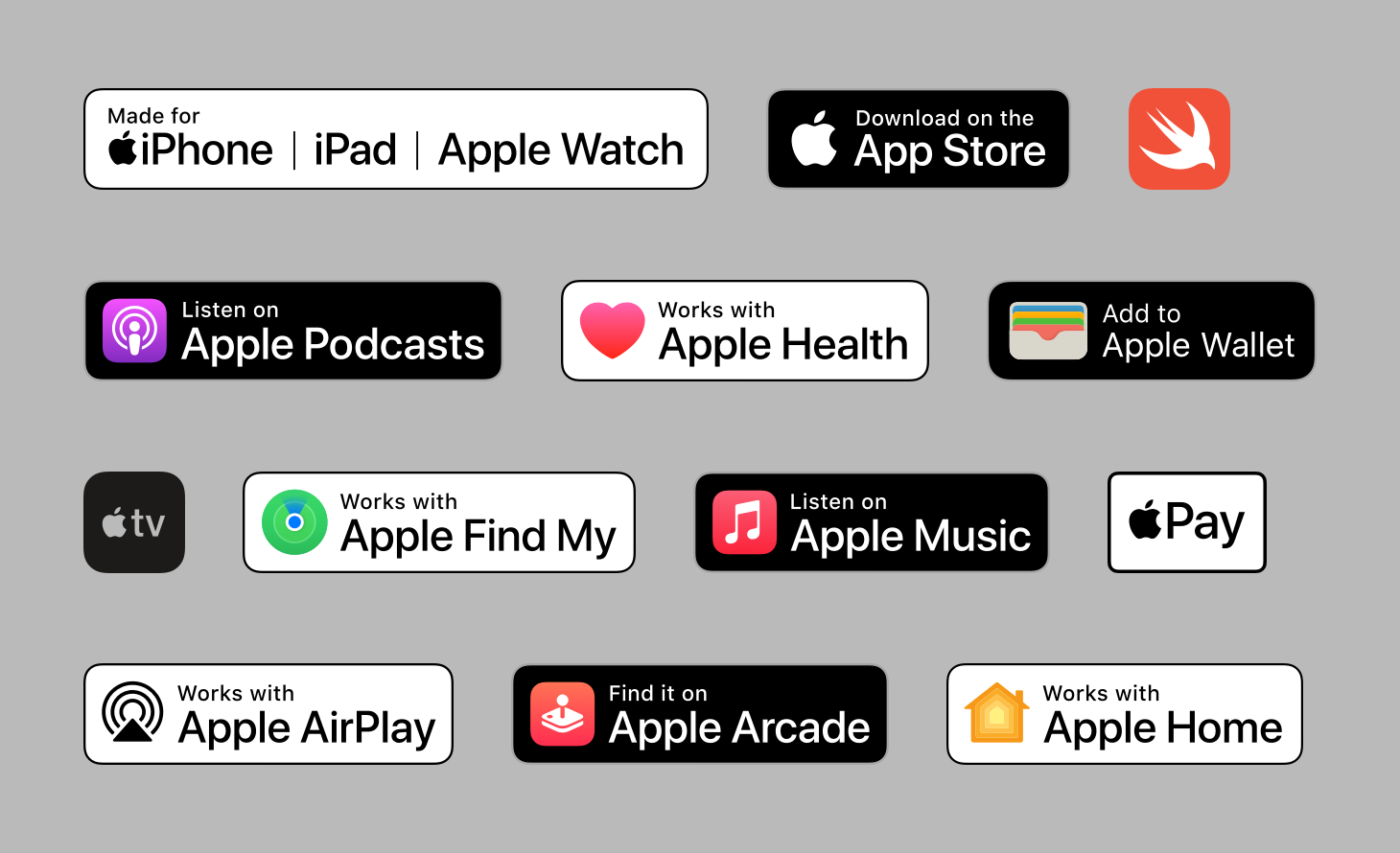Apple Design Resources
Design apps quickly and accurately by using Sketch, Photoshop, XD templates, guides, and other resources.
Design apps quickly and accurately by using Sketch, Photoshop, XD templates, guides, and other resources.
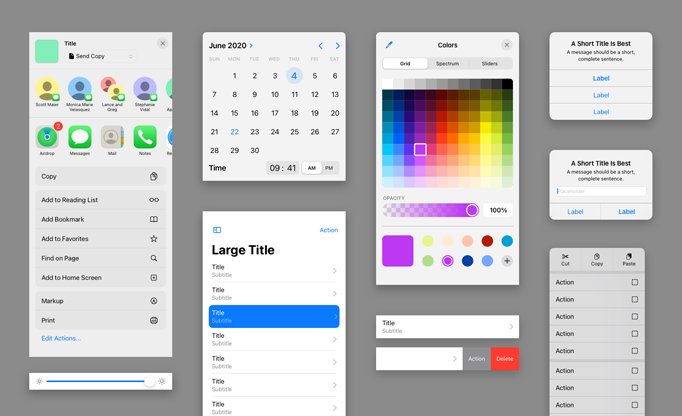
Note: Sketch must be installed to download
July 12, 2023
46.8 MB

System font for watchOS, optimized for small sizes and narrow columns.

Performs as a traditional reading face at small sizes and a graphic display face at larger sizes.
With over 5,000 symbols, SF Symbols is a library of iconography designed to integrate seamlessly with San Francisco, the system font for Apple platforms. Symbols come in nine weights and three scales, and automatically align with text. They can be exported and edited using vector graphics editing tools to create custom symbols with shared design characteristics and accessibility features. SF Symbols 5 introduces a collection of expressive animations, over 700 new symbols, and enhanced tools for custom symbols.
Use Parallax Previewer and Parallax Exporter Plug-In for Adobe Photoshop to deliver parallax visual effects that transform static images into dynamic and immersive experiences on tvOS and visionOS.

Requires macOS 13.5 or later.
Requires macOS 10.10.5 or later.

Requires Adobe Photoshop 2023 (v24.1) or later and macOS 12.4.0 or later.
Requires Adobe Photoshop 2023 (v24.1) or later and Microsoft Windows 10 64-bit (version 22H2) or later.
When using product bezels in your marketing materials, be sure to review these marketing and identity guidelines.
Find badges and logos for Apple technologies, such as Apple Health, Apple Wallet, Apple Music, and Apple Pay, that can be used in your app’s marketing material.
View Apple Badges and Logos