Retired Document
Important: This document may not represent best practices for current development. Links to downloads and other resources may no longer be valid.
Indexing Documentation Sets
To make the contents of your documentation set accessible and searchable in Xcode, you must index the documentation set using the docsetutil command-line tool. You can find the docsetutil tool in the Xcode directory at <Xcode>/usr/bin by default. This chapter describes the docsetutil tool and how to use it to generate indexes.
Creating Indexes Using docsetutil
The docsetutil tool takes the information that you have provided about the structure and symbols in your documentation set and creates index files. These indexes are used by Xcode to search and access your documentation.
The docsetutil tool expects to find a Nodes.xml file and, if you support API lookup for your documentation set, one or more Tokens.xml files. Before you can index your documentation set, you must place these files inside the documentation set bundle. Figure 5-1 shows the structure of a typical documentation set bundle before running the indexing tool.
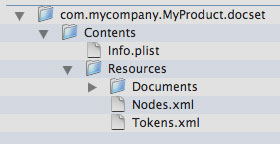
To create full-text and API indexes for a self-contained documentation set, run the docsetutil tool from the command line, using a command such as the following:
<Xcode>/usr/bin/docsetutil index com.mycompany.MyProduct.docset
The docsetutil tool loads the Nodes.xml and Tokens.xml XML metadata files and generates a full-text index (docSet.skidx) and an API and document data store (docSet.dsidx). It places the generated index files in the Resources folder of the documentation set bundle.
The docsetutil tool provides several options, which let you specify a localization for indexing, an alternate location for remote content, and so forth. For the full list of indexing options, see docsetutil Reference.
Downloading and Indexing Web Content
If you have documentation set content located on the web, you must also index that content. The docsetutil tool provides options to help you index web content.
If you have specified a fallback web location for the entire documentation set bundle, using the DocSetFallbackURL property, you must index a local copy of the web content. Use the -fallback option to specify the location of the local copy of the web content. For example, the following command creates full-text and API indexes for a documentation set whose content resides in the documentation set bundle as well as on the web. The CopyOfPublicWebsite directory must correspond to the location indicated by the DocSetFallbackURL property in the documentation set’s Info.plist file.
<Xcode>/usr/bin/docsetutil index com.mycompany.MyProduct.docset -fallback /Documents/CopyOfPublicWebsite
If docsetutil doesn’t find the documentation for a node in the documentation set bundle, it looks in the location specified using the -fallback option. For more on specifying an alternate web location using the DocSetFallbackURL property, see DocSetFallbackURL.
If your documentation set contains individual nodes that specify an Internet address as the location of their landing page, use the -download option to have docsetutil download and index those landing pages. For example, the following command generates indexes for a documentation set, downloading any web-based nodes:
<Xcode>/usr/bin/docsetutil index -download com.mycompany.MyProduct.docset
For any node in the nodes file that specifies a web address using the URL element, docsetutil downloads the node’s landing page and includes it in the index. The docsetutil tool downloads only the specified landing page. If the node is a folder or bundle node, docsetutil does not download the entire folder of documentation represented by the node.
Copyright © 2009 Apple Inc. All Rights Reserved. Terms of Use | Privacy Policy | Updated: 2009-05-05