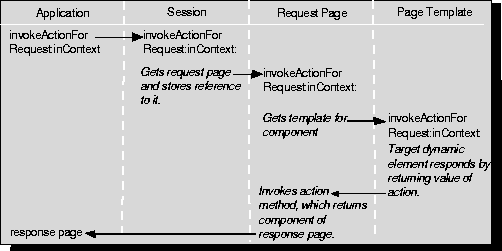Table of Contents
Table of Contents
 Previous Section
Previous Section
 Table of Contents
Table of Contents
 Previous Section
Previous Section
In the second phase of the request-response loop, the application sends the invokeActionForRequest:inContext: message to itself, and eventually to all other objects involved in handling this request. The purpose of this message is to locate the dynamic element which the user has clicked (or otherwise activated) and have that element trigger the appropriate action method in the request component. This method returns the response page---the component responsible for generating an HTTP response. If the user has not triggered an action, the request component is used as the response component.
This is the basic sequence of events in invoking an action:
For more on how components are associated with templates, and on how HTML elements participate in request-handling, see the section "Component and Element."