PATH
Documentation > WebObjects 4.5 >
EOF Tools and Techniques
 Table of Contents
Table of Contents  Previous Section
Previous Section
Creating a Fetch Specification
To create a fetch specification in EOModeler:
- Select the entity with which the fetch specification will be associated.
- Choose Property
 Add Fetch Specification or click the
Add Fetch Specification or click the  button in the tool bar.
button in the tool bar.
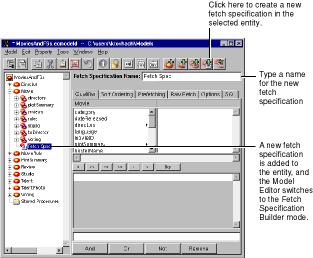
Figure 40. Adding a Fetch Specification to an Entity
- Type a name for the fetch specification in the Fetch Specification Name field.
There are many different ways to configure the fetch specification. The most common way is to build a qualifier for the fetch specification to fetch with. For more information, see the section Building a Qualifier. Alternatively, you can also configure a fetch specification to fetch using custom SQL or a stored procedure. For more information, see Using Custom SQL and Stored Procedures.
In addition to specifying how a fetch specification retrieves its data, you can specify other options, such as sort orderings and performance tuning settings. The following sections describe the possible configurations and their uses.
 Table of Contents
Table of Contents  Next Section
Next Section
 Table of Contents
Table of Contents  Previous Section
Previous Section
 Add Fetch Specification or click the
Add Fetch Specification or click the  button in the tool bar.
button in the tool bar.
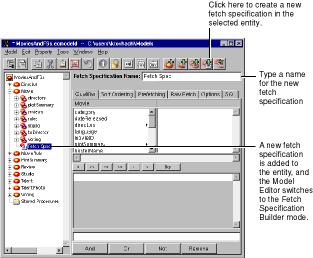
 Table of Contents
Table of Contents  Next Section
Next Section