Anchors
An anchor (<A>) is a named location within a document that can be referenced by a hyperlink. Click  on the toolbar to create an anchor.
on the toolbar to create an anchor.
-
Type the text that the anchor should contain. As you type, the text is underlined.
Alternatively, you can select existing text and then click
 once to convert the text to an anchor.
once to convert the text to an anchor.
-
Use the Inspector to set the name of the anchor. You can also change the anchor to a hyperlink.
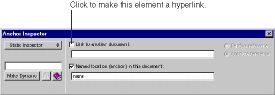
© 1999 Apple Computer, Inc. – (Last Updated July 27 99)