Dragging Elements into the Component Window
Some elements can be created by dragging an item from the file system into a component window. These include:
- Components (see Reusable Components )
- Client-side Java components (see WOApplets )
- Image files and image maps (see Dynamic Images )
Certain file types (such as .gif
, .jpeg
, .tif
, .eps
, and .bmp
) are automatically recognized by WebObjects Builder. The Preferences Panel (which you display by choosing Tools  Options) shows a list of file extensions that WebObjects Builder accepts. You can drag any item with one of those file extensions into a component window, and the item will be added to your project. You can add file types if you need them.
Options) shows a list of file extensions that WebObjects Builder accepts. You can drag any item with one of those file extensions into a component window, and the item will be added to your project. You can add file types if you need them.
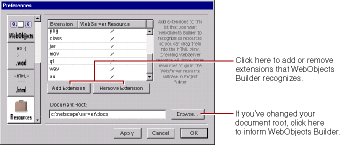
© 1999 Apple Computer, Inc. – (Last Updated July 27 99)