Choosing a Page to Customize
To customize any page in your application, simply select the type of page and the entity. The figure above shows an example of choosing the list page for the Movie entity, making the Web Assistant focus on this page rather than the page currently showing in the browser.
If you select "*all*" under Tasks, any changes you make affect all customizable pages for the selected entity. If you select "*all*" under Entities, you'll see a list of data types that exist in the application, as shown in the following figure.
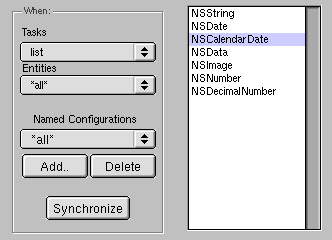
Any changes you make affect all occurrences of that type. For example, the figure shows NSCalendarDate selected. You can specify a formatter, and pick a component to use anywhere in the application that an NSCalendarDate object is displayed.
If you click Synchronize, the task and entity for the current browser page are selected in the Web Assistant.
You can also select the Page display of the Web Assistant while in Expert mode and change the underlying component, color, and border thickness of whatever page for whatever entity you select in the Tasks and Entities browsers.
© 1999 Apple Computer, Inc. – (Last Updated July 27 99)