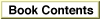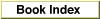Legacy Document
Important: The information in this document is obsolete and should not be used for new development.
Important: The information in this document is obsolete and should not be used for new development.
Chapter 1 Palette Manager 1-1
Figure 1-1 The colors of the default color tables 1-19
Table 1-1 A courteous palette 1-10
Listing 1-1 Creating a red palette 1-22
Listing 1-2 A palette (
'pltt') resource 1-23Listing 1-3 Displaying different colors on different types of screens 1-25
Listing 1-4 Copying a color table to a palette 1-28
Listing 1-5 Animating with a palette 1-32
Listing 1-6 Changing the color environment of an offscreen graphics world 1-35
Chapter 2 Color Picker Manager 2-1
Figure 2-1 The standard dialog box for color pickers 2-4
Figure 2-2 Color picker choices in the standard dialog box for color pickers 2-5
Figure 2-3 A movable modal dialog box for color pickers 2-6
Figure 2-4 A movable modal application-owned dialog box 2-16
Figure 2-5 An application-created color picker 2-32
Listing 2-1 Using the
PickColorfunction 2-8Listing 2-2 An event filter function for the
PickColorfunction 2-10Listing 2-3 A color-changed function 2-11
Listing 2-4 Creating a movable modal system-owned dialog box 2-14
Listing 2-5 Creating an application-owned dialog box 2-15
Listing 2-6 Creating a color picker-owned dialog box 2-16
Listing 2-7 Setting the original and new colors 2-18
Listing 2-8 Determining the selected color 2-19
Listing 2-9 A sample event loop 2-21
Listing 2-10 Handling the Edit menu 2-23
Listing 2-11 Warning the color picker that it's about to be closed 2-27
Listing 2-12 Using the
SetPickerProfilefunction to set the destination profile 2-27Listing 2-13 Using the
GetPickerProfilefunction to get the destination profile 2-28Listing 2-14 Using the
ExtractPickerHelpItemfunction 2-29Listing 2-15 A component resource for a color picker 2-31
Listing 2-16 Handling Component Manager request codes 2-34
Listing 2-17 Initializing private data for a color picker 2-36
Listing 2-18 Testing whether an environment can support your color picker 2-37
Listing 2-19 Returning the dialog box items for a color picker 2-38
Listing 2-20 Redrawing a color picker 2-39
Listing 2-21 Responding to events before handing them to the Dialog Manager 2-39
Listing 2-22 Responding to events in color picker items 2-41
Listing 2-23 Handling events in the color picker's Edit menu 2-42
Listing 2-24 Returning the original or the new color 2-43
Listing 2-25 Setting colors 2-43
Listing 2-26 Returning icon data 2-45
Listing 2-27 Returning the color picker's prompt 2-46
Listing 2-28 Setting the color picker's prompt 2-46
Listing 2-29 Returning the destination profile 2-47
Listing 2-30 Setting the destination profile 2-47
Listing 2-31 Specifying how the Edit menu should be set 2-48
Chapter 3 Introduction to the ColorSync Manager 3-1
Figure 3-1 Gray space 3-7
Figure 3-2 RGB color space 3-8
Figure 3-3 HSV color space and HLS color space 3-9
Figure 3-4 Additive colors expressed in RGB and subtractive colors expressed in CMYK 3-11
Figure 3-5 Yxy chromaticities in the CIE color space 3-13
Figure 3-6 L*a*b* color space 3-14
Figure 3-7 Color gamuts for two devices expressed in Yxy space 3-17
Figure 3-8 The ColorSync System Profile control panel 3-26
Figure 3-9 The ColorSync Manager and the Component Manager 3-27
Chapter 4 Developing ColorSync-Supportive Applications 4-1
Figure 4-1 Color matching when the source and destination profiles specify the same CMM 4-7
Figure 4-2 Color matching using the destination profile's CMM 4-8
Figure 4-3 Color matching using the source profile's CMM 4-9
Figure 4-4 Color matching through an XYZ interchange space using both CMMs 4-10
Figure 4-5 Matching using both CMMs and two interchange color spaces 4-11
Figure 4-6 Color matching using the Apple-supplied default CMM 4-12
Figure 4-7 Embedding profile data in a PICT file picture 4-34
Listing 4-1 Determining if ColorSync 2.x is available 4-14
Listing 4-2 Opening a reference to a file-based profile 4-19
Listing 4-3 Obtaining the current system profile 4-21
Listing 4-4 Two methods of color matching to a display 4-24
Listing 4-5 Matching the colors of a pixel map or a bitmap using a color world 4-30
Listing 4-6 Embedding a profile by prepending it before its associated picture 4-36
Listing 4-7 Counting the number of profiles in a picture 4-39
Listing 4-8 Calling the unflatten profile function to extract an embedded profile 4-42
Listing 4-9 The unflatten procedure 4-43
Listing 4-10 The comment procedure 4-46
Listing 4-11 Searching for specific profiles in the ColorSync(TM) Profiles folder 4-49
Listing 4-12 Setting up a location structure for procedure access to a resource-based profile 4-60
Listing 4-13 Disposing of a resource-based profile access structure 4-61
Listing 4-14 Responding to a procedure-based profile command 4-62
Listing 4-15 Handling the begin access command 4-65
Listing 4-16 Handling the create new access command 4-66
Listing 4-17 Handling the open read access command 4-66
Listing 4-18 Handling the open write access command 4-68
Listing 4-19 Handling the read access command 4-70
Listing 4-20 Handling the write access command 4-72
Listing 4-21 Handling the close access command 4-72
Listing 4-22 Handling the abort write access command 4-73
Listing 4-23 Handling the end access command 4-74
Listing 4-24 Searching for a profile that matches a profile identifier 4-76
Chapter 5 Developing Color Management Modules 5-1
Figure 5-1 The ColorSync Manager and the Component Manager 5-5
Listing 5-1 CMM component Rez listing 5-7
Listing 5-2 A CMM component shell 5-14
Chapter 6 Developing ColorSync-Supportive Device Drivers 6-1
Listing 6-1 Modifying the system profile header's quality flag and setting the header 6-19
Figure 7-1 Sample inverse table 7-7
Figure 7-2 An inverse table of resolution 4 7-9
Figure 7-3 Creating an inverse table index 7-11
Table 7-1 Sample inverse table indexes 7-10
Table 7-2 A sample
CSpecArraydata structure 7-17Listing 7-1 Adding and using a custom search function 7-14
Appendix ColorSync Manager Backward Compatibility A-1
Table A-1 ColorSync 1.0 functions and their ColorSync Manager counterparts A-9