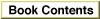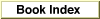Legacy Document
Important: The information in this document is obsolete and should not be used for new development.
Important: The information in this document is obsolete and should not be used for new development.
About the Apple Desktop Bus
The Apple Desktop Bus is a low-speed serial bus that connects input devices, such as keyboards, mouse devices, and graphics tablets, to a Macintosh computer or to other hardware equipment. For information on the number of devices that you can connect to the ADB, see Guide to the Macintosh Family Hardware, second edition. Macintosh computers come equipped with one or two ADB connectors. Although a particular model might include two ADB connectors, all models come with only one Apple Desktop Bus.The ADB is Apple Computer's standard interface for input devices such as keyboards and mouse devices. Apple provides a mouse with each Macintosh computer, except for models equipped with a trackball. Additionally, Apple provides various ADB keyboard options, such as the Apple Standard keyboard, the Apple Extended keyboard, and the Apple Adjustable keyboard.
Characteristics of ADB Devices
An ADB device is any input device that can connect to the ADB and meets the design requirements described in the Apple Desktop Bus Specification.
Apple Software Licensing
- IMPORTANT
- Apple Computer, Inc. owns patents on the Apple Desktop Bus (ADB). If you want to manufacture a device that works with the ADB software, you must obtain a license and device handler ID from Apple Computer, Inc. Write to this address:

Apple Computer, Inc.
1 Infinite Loop
Cupertino, CA 95014A license includes a copy of the Apple Desktop Bus Specification.
An ADB device generally communicates with the Macintosh Operating System through a device handler --a set of low level routines designed to interact with a specific ADB device. The Macintosh Operating System already includes device handlers for Apple-supplied keyboards and mouse devices. You need to write your own device handler and the code that installs it only if you are designing your own ADB device. For more information on writing and installing an ADB device handler, see "Writing an ADB Device Handler" on page 5-29.
A properly designed ADB device has the following features:
Each ADB device may contain up to four device registers, which you can read from or write to using certain ADB commands. One of these device registers stores the device's default ADB device address and device handler ID, both provided by Apple Software Licensing.
- the memory in which to store data
- a default ADB device address and device handler ID
- the ability to detect and respond to bus collisions
- the ability to assert a service request signal
Each ADB device has a default address and initially responds to all ADB commands at that address. A default ADB device address is a 4-bit bus address that uniquely identifies the general type of device (such as a mouse or keyboard). An ADB device handler ID (or device handler identification) is an 8-bit value that identifies a more specific classification of the device type (such as the Apple Extended keyboard) or specific mode of operation (such as whether the keyboard differentiates between the Right and Left Shift keys). For more information on both these items, see "Default ADB Device Address and Device Handler Identification" on page 5-11.
To avoid collision of multiple ADB devices over the bus, an ADB device must be able to detect when another ADB device is transmitting data at the same time. For more information on collision detection, see "Address Resolution," beginning on page page 5-15.
An ADB device cannot initiate a data transaction. It must therefore be able to inform the ADB Manager that it needs to transmit new data by asserting a service request signal. (In addition, the ADB Manager continually queries ADB devices to see if they have data to send.) For more details on service request signals, see "ADB Communication," beginning on page page 5-17.