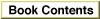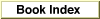Legacy Document
Important: The information in this document is obsolete and should not be used for new development.
Important: The information in this document is obsolete and should not be used for new development.
SetDimmingTimeout
You can use theSetDimmingTimeoutfunction to set how long the computer will wait before dimming the screen.
void SetDimmingTimeout(unsigned char timeout);
timeout- The amount of time that the computer will wait after the last user activity before dimming the screen expressed as a number of 15-second intervals. Specify 0 to cause the screen to dim immediately.
DESCRIPTION
TheSetDimmingTimeoutfunction sets the amount of time the computer will wait after the last user activity before dimming the screen. The value of SetDimmingTimeout is expressed as the number of 15-second intervals making up the desired time.ASSEMBLY-LANGUAGE INFORMATION
The trap is_PowerMgrDispatch($A09E). The selector value forSetDimmingTimeoutis 30 ($1E) in the low word of register D0. The dimming timeout value to set is passed in the high word of register D0.SEE ALSO
You can use thePMFeaturesfunction (page 6-41) to determine whether the computer supports automatic dimming.