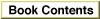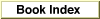Legacy Document
Important: The information in this document is obsolete and should not be used for new development.
Important: The information in this document is obsolete and should not be used for new development.
CloseDeskAcc
You can use theCloseDeskAccfunction to close a desk accessory.
pascal void CloseDeskAcc(short refNum);
refNum- The driver reference number contained in the desk accessory's
WindowRecord.DESCRIPTION
TheCloseDeskAccfunction closes the desk accessory specified by therefNumparameter. Your application should callCloseDeskAcconly when the user selects the Close or Quit item from your File menu and the active window does not belong to your application.You obtain the
refNumparameter from thewindowKindfield of the desk accessory'sWindowRecord. Do not use the driver reference number returned byOpenDeskAcc.SPECIAL CONSIDERATIONS
TheCloseDeskAccfunction may move memory; you should not call it at interrupt time.SEE ALSO
For information about opening a desk accessory or other Apple menu item, see the description of theOpenDeskAccfunction on page 1-65.