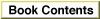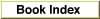Legacy Document
Important: The information in this document is obsolete and should not be used for new development.
Important: The information in this document is obsolete and should not be used for new development.
HOpenRF
You can use theHOpenRFfunction to open the resource fork of file.
FUNCTION HOpenRF (vRefNum: Integer; dirID: LongInt; fileName: Str255; permission: SignedByte; VAR refNum: Integer): OSErr;
vRefNum- A volume reference number, a working directory reference number, or 0 for the default volume.
dirID- A directory ID.
fileName- The name of the file.
permission- The access mode under which to open the file.
refNum- The file reference number of the opened file.
DESCRIPTION
TheHOpenRFfunction creates an access path to the resource fork of a file. A file reference number for that file is returned in therefNumparameter.SPECIAL CONSIDERATIONS
Generally, your application should use Resource Manager routines rather than File Manager routines to access a file's resource fork. TheHOpenRFfunction does not read the resource map into memory and is generally useful only for applications (such as utilities that copy files) that need block-level access to a resource fork. In particular, you should not use the resource fork of a file to hold nonresource data. Many parts of the system software assume that a resource fork always contains resource data.RESULT CODES