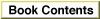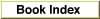Legacy Document
Important: The information in this document is obsolete and should not be used for new development.
Important: The information in this document is obsolete and should not be used for new development.
PBHOpen
You can use thePBHOpenfunction to open the data fork of a file. BecausePBHOpenwill also open devices, it's safer to use thePBHOpenDFfunction instead.
FUNCTION PBHOpen (paramBlock: HParmBlkPtr; async: Boolean): OSErr;
paramBlock- A pointer to a basic HFS parameter block.
async- A Boolean value that specifies asynchronous (
TRUE) or synchronous (FALSE) execution.
--> ioCompletionProcPtrA pointer to a completion routine. <-- ioResultOSErrThe result code of the function. --> ioNamePtrStringPtrA pointer to a pathname. --> ioVRefNumIntegerA volume specification. <-- ioRefNumIntegerA file reference number. --> ioPermssnSignedByteThe read/write permission. --> ioDirIDLongIntA directory ID. DESCRIPTION
ThePBHOpenfunction creates an access path to the data fork of the specified file and returns a file reference number in theioRefNumfield.You can open a path for writing even if it accesses a file on a locked volume, and no error is returned until a
PBWrite,PBSetEOF, orPBAllocatecall is made.If you attempt to open a locked file for writing,
PBHOpenreturns the result codepermErr. If you request exclusive read/write permission but another access path is already open,PBHOpenreturns the reference number of the existing access path inioRefNumandopWrErras its function result. You should not use this reference number unless your application originally opened the file.
- WARNING
- If you use
PBHOpento try to open a file whose name begins with a period, you might mistakenly open a driver instead; subsequent attempts to write data might corrupt data on the target device. To
avoid these problems, you should always usePBHOpenDFinstead
ofPBHOpen.
ASSEMBLY-LANGUAGE INFORMATION
The trap macro forPBHOpenis_HOpen.RESULT CODES