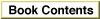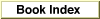Legacy Document
Important: The information in this document is obsolete and should not be used for new development.
Important: The information in this document is obsolete and should not be used for new development.
Recording the Selection of Nontext Objects
The selection of nontext objects differs from the selection of text objects mainly in the way a recordable application specifies the objects. For example, if the user is working in a table or spreadsheet and selects row 5, column 3, your application can send a Select event with this direct parameter:
Keyword Descriptor type Data keyDirectObject typeObjectSpecifier (see indented record) keyAEDesiredClass typeType cRow keyAEContainer typeObjectSpecifier (see indented record) keyAEDesiredClass typeType cColumn keyAEContainer typeNull No data keyAEKeyForm typeEnumerated formAbsolutePosition keyAEKeyData typeLongInteger 3 keyAEKeyForm typeEnumerated formAbsolutePosition keyAEKeyData typeLongInteger 5 When recording a range of cells, use a range of rows through a range of columns.
For example, if the user selects row 5 column 3 through row 6 column 4, specify columns 3 through 4 of rows 5 through 6 by sending a Select event with this direct parameter:
Keyword Descriptor type Data keyDirectObject typeObjectSpecifier (see indented record) keyAEDesiredClass typeType cRow keyAEContainer typeObjectSpecifier (see indented record) keyAEDesiredClass typeType cColumn keyAEContainer typeNull No data keyAEKeyForm typeEnumerated formRange keyAEKeyData typeRangeDescriptor (see indented record) keyAERangeStart typeObjectSpecifier (see indented record) keyAEDesiredClass typeType cColumn keyAEContainer typeCurrentContainer No data keyAEKeyForm typeEnumerated formAbsolutePosition keyAEKeyData typeLongInteger 3 keyAERangeStop typeObjectSpecifier (see indented record) keyAEDesiredClass typeType cColumn keyAEContainer typeCurrentContainer No data keyAEKeyForm typeEnumerated formAbsolutePosition keyAEKeyData typeLongInteger 4 keyAEKeyForm typeEnumerated formRange keyAEKeyData typeRangeDescriptor (see indented record) keyAERangeStart typeObjectSpecifier (see indented record) keyAEDesiredClass typeType cRow keyAEContainer typeCurrentContainer No data keyAEKeyForm typeEnumerated formAbsolutePosition keyAEKeyData typeLongInteger 5 keyAERangeStop typeObjectSpecifier (see indented record) keyAEDesiredClass typeType cRow keyAEContainer typeCurrentContainer No data keyAEKeyForm typeEnumerated formAbsolutePosition keyAEKeyData typeLongInteger 6 In some drawing and layout applications, users are used to dealing with insertion points at specific locations rather than relative to other objects. For example, setting an insertion point in a recordable drawing application might cause the application to send itself a Select event that places the insertion location at (235, 330)--that is, the location defined by a vertical coordinate of 235 and a horizontal coordinate of 330. A Select event that does this could have this direct parameter:
Keyword Descriptor type Data keyDirectObject typeObjectSpecifier (see indented record) keyAEDesiredClass typeType cInsertionLocation keyAEContainer typeNull No data keyAEKeyForm typeEnumerated formAbsolutePosition keyAEKeyData typeAEList (see indented record) typeLongInteger 235 typeLongInteger 330 Notice that the key data corresponds to an application's extension of the standard interpretation of key form
formAbsolutePosition.To set a selection that consists of noncontiguous objects, an application should send events that correspond to statements like these:
select {\xA8 row 5 thru 6 of column 3 thru 4, \xA8 row 22 of column 6} select {circle 2, rectangle 12, text frame 2} select {file "Guidelines", file "Test Results"}