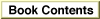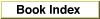Legacy Document
Important: The information in this document is obsolete and should not be used for new development.
Important: The information in this document is obsolete and should not be used for new development.
GXGetShapeDrawError
You can use theGXGetShapeDrawErrorfunction to determine why a shape failed to draw.
gxDrawError GXGetShapeDrawError(gxShape source);
source- A reference to the shape that didn't draw.
- function result
- An error result code indicating why a shape didn't draw.
DESCRIPTION
TheGXGetShapeDrawErrorfunction returns a single error code that indicates why a shape didn't draw. The error returneddepends on the step in the drawing process in which the drawing error occurred. QuickDraw GX returns the first drawing error it detects in the drawing process. A drawing error that may occur later in the drawing process is not returned until all prior drawing errors detected are resolved.If you run your application and it does not draw what you expect, you can add the
GXGetShapeDrawErrorfunction to the end of your application code and rerun your application. QuickDraw GX returns a single error from thegxDrawErrorsenumeration that may assist in determining the drawing problem. If a drawing error is not detected, QuickDraw GX returns agxNoDrawErrorerror.SEE ALSO
The use of theGXGetShapeDrawErroris discussed in the section "Analyzing Drawing Problems" beginning on page 4-8.The
gxDrawErrorenumeration is described in the section "Drawing Errors" beginning on page 4-29.Table 4-2 through Table 4-7 provide a description of each drawing error.
Table 4-1 gives the object processing sequence that determines which drawing error is posted.