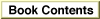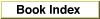Legacy Document
Important: The information in this document is obsolete and should not be used for new development.
Important: The information in this document is obsolete and should not be used for new development.
Setting and Getting Global Data for Multiple Handler Instances
You can use theSetMessageHandlerClassContextfunction to store data that can be used by multiple copies of your message handler in memory. This common data can be accessed by multiple print jobs and eliminates the need for storing redundant data. Listing 6-5 shows how to use theSetMessageHandlerClassContextfunction to store global data that can be used by multiple handler instances.Listing 6-5 Storing global data for multiple handler instances
typedef struct MySharedDataRec { unsigned long ownerCount; long someData; long someMoreData; } MySharedDataRec, **MySharedDataHdl; OSErr MyInitialize() { OSErr err = noErr; MySharedDataHdl sharedDataHdl; /* Retrieve the message handler's class context. If the value returned is nil, the class context isn't set up. In that case, create a new handle, initialize it, set its owner count to 1, and store it in our class context. If the class context has been set up, retrieve the data handle and increment its owner count. (We will use the owner count in our gxShutDown message override.) */ sharedDataHdl = (MySharedDataHdl) GetMessageHandlerClassContext(); if (sharedDataHdl == nil) { sharedDataHdl = (MySharedDataHdl) TempNewHandle(sizeof(MySharedDataRec), &err); if (!err) { MyInitSharedDataHandle(sharedDataHdl); (*sharedDataHdl)->ownerCount = 1; SetMessageHandlerClassContext(sharedDataHdl); } } else ++(*sharedDataHdl)->ownerCount; return err; }In contrast to the instance context that is alwaysnilas you enter into an initialize routine, with the class context you can't assume that the context isnil. For example, you may be the third instance of this message handler. As a result, you need to test to see if the class context is already set up. If it is, you increment the owner count. If it isn't you se tup the context. This ensures that the class context is only set up once Listing 6-5 shows how to use the owner count to set up the class context. If the class context is notnil, then you increment the owner count. Otherwise, create the handle, set the owner count to 1, and store the class context.You can use the
GetMessageHandlerClassContextfunction to retrieve data that has been stored by theSetMessageHandlerClassContextfunction. Listing 6-6 shows how to retrieve a message handler's class context and use the information during shutdown.Listing 6-6 Retrieving a message handler's class context
OSErr MyShutDown() { MySharedDataHdl sharedDataHdl; /* Retrieve the message handler's class context. If the value returned is nil, the class context isn't set up. Otherwise, decrement our data's owner count. If the owner count falls below 1, dispose of the actual data and set our class context to nil to "clear" it. */ sharedDataHdl = (MySharedDataHdl) GetMessageHandlerClassContext(); if (sharedDataHdl != nil) { if (--(*sharedDataHdl)->ownerCount < 1) { DisposHandle((Handle) sharedDataHdl); SetMessageHandlerClassContext(nil); } } return noErr; }In Listing 6-6, you use theGetMessageHandlerClassContextfunction to obtain and use the class context during shutdown. If the class context is notnil, you decrement the owner count. If the owner count is less than 1, there are no other owners and you may then dispose of the data. Using the owner count during shutdown prevents disposing of data more than once.The
SetMessageHandlerClassContextfunction is described on page 6-21. TheGetMessageHandlerClassContextfunction is described on page 6-22.Global data is discussed in the section "Global Data Storage for Printing Extensions and Printer Drivers" beginning on page 6-7.