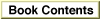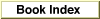Legacy Document
Important: The information in this document is obsolete and should not be used for new development.
Important: The information in this document is obsolete and should not be used for new development.
Specifying the Format for Help Messages
You specify the format for your help messages as text strings within help resources, as text strings within'STR 'resources, as lists of text strings within'STR#'resources, as styled text using'TEXT'and'styl'resources, or as pictures described in'PICT'resources.Later sections in this chapter describe all the help resources in detail. Common to all
the help resources are the following identifiers, by which you identify the format of your help messages.
Identifier Help message format HMStringItem A text string (a Pascal string stored in the help resource) HMPictItem A picture (stored in a 'PICT'resource)HMStringResItem A text string (stored in a list of strings as an 'STR#'resource)HMTEResItem Styled text (stored in both a 'TEXT'and an'styl'resource)HMSTRResItem A text string (stored in an 'STR 'resource)HMSkipItem No help message--skip this item You specify the identifiers within the help resources; the Help Manager reads these identifiers to determine where and how your help messages are stored. You can use the
HMStringItemidentifier to store Pascal strings directly in a help resource. However, you can make it much easier to localize your product by storing your help messages in separate resources--namely, in'STR#','PICT','STR ', and'TEXT'resources--that can be modified by nonprogrammers using tools like BalloonWriter and the ResEdit resource editor.To display a diagram or illustration in
'PICT'format, use theHMPictItemidentifier. You provide a help message by specifying the resource ID of the'PICT'resource that contains the diagram or illustration, and the Help Manager displays the picture in a help balloon.To display a text string stored in a string list (
'STR#') resource, use theHMStringResItemidentifier. You provide a help message by specifying two items in your help resource: the resource ID of an'STR#'resource, and the index to a particular text string from within that list. For more information on these items, see "Providing Help Balloons for Menus" beginning on page 3-24.To display styled text, use the
HMTEResItemidentifier. You provide a help message by specifying a resource ID that is common to both a style scrap ('styl') resource and a'TEXT'resource, and the Help Manager employs TextEdit routines to display your text with your prescribed styles. For example, you might create a'TEXT'resource with resource ID 1000 that contains the words "Displays your text in boldface print" and a'styl'resource with resource ID 1000 that applies boldface style to the message. (See the chapter "TextEdit" in Inside Macintosh: Text for a description of the style scrap.)To display text from a simple text string (
'STR ') resource, use theHMSTRResItemidentifier. You provide a help message by specifying the resource ID of an'STR 'resource, and the Help Manager displays the text from that resource in a help balloon. With'STR 'resources, each text string must be stored in a separate resource. It is usually more convenient to group related help messages in a single'STR#'resource and use theHMStringResItemidentifier as previously described.You can use the
HMSkipItemidentifier for items for which you don't want to provide a help balloon. For example, you specifyHMSkipItemfor the divider lines that appear in menus. (Divider lines cannot have help balloons.)