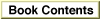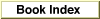Legacy Document
Important: The information in this document is obsolete and should not be used for new development.
Important: The information in this document is obsolete and should not be used for new development.
MyTip
Here's a sample declaration of a tip function calledMyTip.
FUNCTION MyTip (tip: Point; structure: RgnHandle; VAR r: Rect; VAR variant: Integer): OSErr;
tip- The location of the help balloon tip.
structure- A handle to the help balloon's region structure. The Help Manager returns this value. The structure region is the boundary region of the entire balloon, including the content area and the pointer that extends from one of the help balloon's corners.
r- The coordinates of the help balloon's content region. The content region is the area inside the balloon frame; it contains the help message. If this rectangle is not appropriate for the current screen display, you can specify different coordinates in this parameter.
variant- Variation code to be used for the help balloon. If this variation code is not appropriate for the current screen display, you can specify different coordinates in this parameter.
DESCRIPTION
Before displaying a help balloon created with theHMShowBalloonorHMShowMenuBalloonfunction, the Help Manager calls this function if you point to it in thetipProcparameter of eitherHMShowBalloonorHMShowMenuBalloon. The Help Manager returns the location of the help balloon tip, a handle to the help balloon's region structure, the coordinates of its content region, and the variation code to be used for the help balloon. If the help balloon thatHMShowBalloonorHMShowMenuBallooninitially calculates is not appropriate for your current screen display, you can make minor adjustments to it by specifying a different rectangle in therparameter (in which case the Help Manager automatically adjusts thestructureparameter so that the entire balloon is larger or smaller as necessary) or by specifying a different variation code in thevariantparameter.If you need to make a major adjustment to the help balloon, return the
hmBalloonAbortedresult code and callHMShowBalloonorHMShowMenuBalloonwith appropriate new parameter values. To use the values returned in your tip function's parameters, return thenoErrresult code.Listing 3-22 shows an example of using a tip function to refrain from displaying a balloon if it obscures an area of the screen that requires extensive drawing.
Listing 3-22 Using a tip function
VAR temprect: Rect; DontObscureRect: Rect; tip: Point; structure: RgnHandle; aHelpMsg: HMMessageRecord; BEGIN {be sure to determine DontObscureRect and fill in aHelpMsg} IF HMShowBalloon(aHelpMsg, tip, NIL, @MyTip, 0, 0, kHMRegularwindow) = noErr THEN {test whether balloon obscures complex graphic } { in DontObscureRect} IF SectRect(structure^^.rgnBBox, DontObscureRect, temprect) THEN {don't show this balloon but call HMShowBalloon later} MyTip := hmBalloonAborted ELSE {use the balloon as calculated by the Help Manager} MyTip := noErr; END;SEE ALSO
Figure 3-4 on page 3-9 illustrates the structure regions and positions of the eight standard help balloons.The
HMShowBalloonfunction is described on page 3-93, and theHMShowMenuBalloonfunction is described on page 3-96.