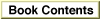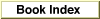Legacy Document
Important: The information in this document is obsolete and should not be used for new development.
Important: The information in this document is obsolete and should not be used for new development.
PBDTCloseDown
ThePBDTCloseDownfunction is used by system software to close the desktop database, though your application should never do this itself.PBDTCloseDownruns synchronously only, and though it will not close down the desktop databases of remote volumes, it will invalidate all localDTRefNumvalues for remote desktop databases.
FUNCTION PBDTCloseDown (paramBlock: DTPBPtr): OSErr;
paramBlock- A pointer to a desktop parameter block.
\xAE ioResult OSErr The result code of the function. --> ioDTRefNum Integer The desktop database reference number. DESCRIPTION
ThePBDTCloseDownfunction closes the database specified inioDTRefNumand frees all resources allocated byPBDTOpenInformorPBDTGetPath.
- WARNING
- Applications should not call
PBDTCloseDown. The system software closes the database when the volume is unmounted.
RESULT CODES
noErr 0 No error ioErr -36 I/O error rfNumErr -51 Reference number invalid extFSErr -58 External file system--file system identifier is nonzero