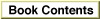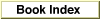Legacy Document
Important: The information in this document is obsolete and should not be used for new development.
Important: The information in this document is obsolete and should not be used for new development.
The Date-Time Record
The date-time record describes the date-time information as a date and time. The Date, Time, and Measurement Utilities use a date-time record to read and write date-time information to and from the clock chip. TheDateTimeRecdata type defines the date-time record.
- Note
- The date-time record can be used to hold date and time values only for a Gregorian calendar. The long date-time record (described on page 4-26) can be used for a Gregorian calendar as well as other calendar systems.

TYPE DateTimeRec = RECORD year: Integer; {year, ranging from 1904 to 2040} month: Integer; {month, 1= January and 12 = December} day: Integer; {day of the month, from 1 to 31} hour: Integer; {hour, from 0 to 23} minute: Integer; {minute, from 0 to 59} second: Integer; {second, from 0 to 59} dayOfWeek: Integer; {day of the week, 1 = Sunday, } { 7 = Saturday} END;
Field Description
year- The year, ranging from 1904 to 2040. Note that to indicate the year 1984, this field would store the integer 1984, not just 84. This field accepts input of 0 or negative values, but these values produce unpredictable results in the
year,month, anddayfields when you use theSecondsToDateandDateToSecondsprocedures. In addition, usingSecondsToDateandDateToSecondswith year values greater than 2040 causes a wraparound to 1904 plus the number of years over 2040. For example, setting the year to 2045 returns a value of 1909, and the other fields in this record return unpredictable results.month- The month of the year, where 1 represents January, and 12 represents December. Values greater than 12 cause a wraparound to a future year and month. This field accepts input of 0 or negative values, but these values produce unpredictable results in the
year,month, anddayfields when you use theSecondsToDateandDateToSecondsprocedures.day- The day of the month, ranging from 1 to 31. Values greater than the number of days in a given month cause a wraparound to a future month and day. This feature is useful for working with leap years. For example, the 366th day of January in 1992 (1992 was a leap year) evaluates as December 31, 1992, and the 367th day of that year evaluates as January 1, 1993.
- This field accepts 0 or negative values, but when you use the
SecondsToDateandDateToSecondsprocedures, a value of 0 in this field returns the last day of the previous month. For example, a month value of 2 and a day value of 0 return 1 and 31, respectively.- Using
SecondsToDateandDateToSecondswith a negative number in this field subtracts that number of days from the last day in the previous month. For example, a month value of 5 and a day value of -1 return 4 for the month and 29 for the day; a month value of 2 and a day value of -15 return 1 and 16, respectively.hour- The hour of the day, ranging from 0 to 23, where 0 represents midnight and 23 represents 11:00 P.M. Values greater than 23 cause a wraparound to a future day and hour. This field accepts input of negative values, but these values produce unpredictable results in the
month,day,hour, andminutefields you use theSecondsToDateandDateToSecondsprocedures.minute- The minute of the hour, ranging from 0 to 59. Values greater than 59 cause a wraparound to a future hour and minute. When you use the
SecondsToDateandDateToSecondsprocedures, a negative value in this field has the effect of subtracting that number from the beginning of the given hour. For example, anhourvalue of 1 and aminutevalue of -10 return 0 hours and 50 minutes. However, if the negative value causes thehourvalue to be less than 0, for examplehour= 0,minute= -61, unpredictable results occur.second- The second of the minute, ranging from 0 to 59. Values greater than 59 cause a wraparound to a future minute and second. When you use the
SecondsToDateandDateToSecondsprocedures, a negative value in this field has the effect of subtracting that number from the beginning of the given minute. For example, aminutevalue of 1 and asecondvalue of -10 returns 0 minutes and 50 seconds. However, if the negative value causes thehourvalue to be less than 0, for examplehour= 0,minute= 0, andsecond= -61, unpredictable results occur.dayOfWeek- The day of the week, where 1 indicates Sunday and 7 indicates Saturday. This field accepts 0, negative values, or values greater than 7. When you use the
SecondsToDateandDateToSecondsprocedures, you get correct values because this field is automatically calculated from the values in theyear,month, anddayfields.