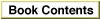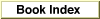Legacy Document
Important: The information in this document is obsolete and should not be used for new development.
Important: The information in this document is obsolete and should not be used for new development.
Chapter 3 - QuickDraw Text
This chapter describes the text-handling components of QuickDraw. You can use the QuickDraw text routines to measure and draw text ranging in complexity from a single glyph to a line of justified text containing multiple languages and styles. In addition to measuring and drawing text, the QuickDraw text routines also help you to determine which characters to highlight and where to position the caret to mark the insertion point. These routines translate pixel locations into byte offsets and vice versa.Read this chapter if you are writing an application that draws static text in a box, such as a dialog box, or draws and manipulates text of any length in one or more languages. Before you use the routines described in this chapter, read the chapter "Introduction to Text on the Macintosh" in this book. To understand the concepts and routines described in this chapter, you must be familiar with the other parts of QuickDraw described in Inside Macintosh: Imaging.
Read this chapter along with the chapter "Font Manager," in this book, because of the close relationship between QuickDraw and the Font Manager. For help in understanding the tasks involved in text layout, refer to the chapters "Text Utilities" and "Script Manager," also in this book.
This chapter explains how to set up the text-drawing environment and lay out and draw text, including how to
- draw and measure a single character, a text segment, or a line of text
- determine where to break a line of text
- determine the order in which to draw text segments for a line of text containing multiple styles and mixed directions
- eliminate trailing space characters
- distribute extra space throughout a line of text to justify it appropriately for the
script system- draw and measure scaled text
- identify caret positions for marking an insertion point and highlighting text
Chapter Contents
- About QuickDraw Text
- Graphics Ports and Text Drawing
- Font, Font Style, and Font Size
- Transfer Modes
- QuickDraw Text, Script Systems, and Other Managers
- Text Formatting and Justification
- Scaling
- Carets and Highlighting
- Using QuickDraw Text
- Preparing to Use QuickDraw
- Determining the Version and Initializing QuickDraw
- Setting Up the Text-Drawing Environment
- Specifying Text Characteristics
- Setting the Font
- Modifying the Text Style
- Changing the Font Size
- Changing the Width of Characters
- Using Fractional Glyph Widths
- Specifying the Transfer Mode
- Basic Transfer Mode Operations
- Arithmetic Transfer Mode Operations
- The grayishTextOr Transfer Mode
- Text Mask Mode
- Transparent Transfer Mode
- Transfer Modes and Multibit Fonts
- Measuring and Drawing Single Segments of Text
- Individual Glyphs
- Pascal Strings
- Text Segments
- Measuring and Drawing Lines of Text
- Determining Where to Break the Line
- Determining the Display Order for Style Runs
- Eliminating Trailing Spaces (for Justified Text)
- Calculating the Slop Value (for Justified Text)
- Allocating the Slop to Each Style Run (for Justified Text)
- Drawing the Line of Text
- Using Scaled Text
- Drawing Carets and Highlighting
- Converting an Onscreen Pixel Location to a Byte Offset
- Finding a Caret Position and Drawing a Caret
- Synchronizing the Caret With the Keyboard Script
- Highlighting a Text Selection
- Customizing QuickDraw's Text Handling
- Text in QuickDraw Pictures
- Fonts
- Text With Multiple Style Runs
- QuickDraw Text Reference
- Data Structures
- The Font Information Record
- The Style Data Type
- Routines
- The slop Parameter
- The styleRunPosition Parameter
- The numer and denom Parameters
- Setting Text Characteristics
- Drawing Text
- Measuring Text
- Laying Out a Line of Text
- Determining the Caret Position, and Selecting and Highlighting Text
- Low-Level QuickDraw Text Routines
- Application-Supplied Routine
- Summary of QuickDraw Text
- Pascal Summary
- Constants
- Data Types
- Routines
- C Summary
- Constants
- Types
- Routines
- Assembly-Language Summary
- Trap Macros
- Global Variables