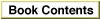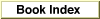Legacy Document
Important: The information in this document is obsolete and should not be used for new development.
Important: The information in this document is obsolete and should not be used for new development.
Testing for the Script Manager and Script Systems
This section describes how to use theGestaltfunction to test for the current version of the Script Manager and the number of active script systems. For details on theGestaltfunction, see the Gestalt Manager chapter of Inside Macintosh: Operating System Utilities.The Operating System initializes the Script Manager at startup. The Script Manager then initializes the Roman script system. Next the Script Manager initializes any other installed 1-byte simple script system whose
smsfAutoInitbit (see page 6-69) is set. The Script Manager then allows the script extensions WorldScript I and WorldScript II (if present) to initialize all installed 1-byte complex and 2-byte script systems.When initializing a script system, the Script Manager or script extension first checks to make sure that there is enough memory for the script system, and then checks that an international bundle resource is present in the System file and that at least one font in the proper ID range for that script system is present in the System file or in the Fonts folder. If these resources are present, the script system is considered to be enabled (available for use by the Script Manager and applications). If the required resources are not available, the script system remains disabled.
Use
- Note
- The Script Manager is fully loaded and all script systems are enabled before any files of type
'INIT'in the Extensions folder are launched. Thus, all Script Manager routines can be called from system extensions.
Gestaltwith thegestaltScriptMgrVersionselector to obtain a result in the response parameter that identifies the version number of the Script Manager. This is the same value returned by a call to theGetScriptManagerVariablefunction with the selector constantsmVersion. Table 6-1 on page 6-6 lists some of the routines and features available with the principal versions of the Script Manager.Table 6-2 gives more detail on the version numbers returned by
Gestaltor byGetScriptManagerVariablewith the selectorsmVersion, for all versions of system software and all versions of the Script Manager. It also shows the Roman script system versions returned by theGetScriptVariablefunction with the selectorsmScriptVersion.
Table 6-2 Version numbers for the Script Manager and Roman script system System software version Script Manager
(newer ROMs)Script Manager
(older ROMs)Roman
script system6.0.3 and earlier N.A. <= $20F <= $101 6.0.4 Roman $215 $211 $101 6.0.4 non-Roman $216 $212 $101 6.0.5 all $217 ( = 2.23) $213 $101 Above this line, minor version numbers are binary; below, they are BCD: 6.0.7 all[4] $231 ( = 2.3.1) $230 $101 J-6.0.7.1 (Japanese)[5] $231 $230 $101 6.0.8 all $231 $230 $101 6.1 (non-Roman) $241 $240 $101 7.0 $700 $700 $700 7.0.1 Roman $700 $700 $700 7.0.1 non-Rman $701 $701 $701 7.1 $710 $710 $710
Use the
- Note
- In versions of system software earlier than 6.0.7, the major and minor version numbers are each treated as if they were binary. Thus a result of $217 from
Gestaltmeans a Script Manager version of 2.23 (in decimal). Starting with system 6.0.7, version numbers are returned as binary-coded decimal numbers, so a result of $710 means a Script Manager version of 7.10 (or 7.1.0).
GestaltselectorgestaltScriptCountto obtain a result in the response parameter that gives the number of active script systems. This is the same value returned by a call to theGetScriptManagerVariablefunction with thesmEnabledselector.Obtaining the number of active script systems is most useful for testing whether
more than a single script system is present. If the result is 1, only the Roman script system is present and text-handling is simplest. If the result is greater than 1, at
least one non-Roman script system is present, and your application needs to be able to handle its text.
[4]Gestaltactually returns $606 as the system version for non-Roman versions of system 6.0.7.
[5]Gestaltactually returns $609 as the system version for system J-6.0.7.1.