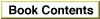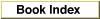Legacy Document
Important: The information in this document is obsolete and should not be used for new development.
Important: The information in this document is obsolete and should not be used for new development.
Moving a Window
When the user drags a window by the title bar (except for the close and zoom box regions), the window should move, following the cursor as it moves on the
desktop. Your application can easily let the user move the window by calling theDragWindowprocedure.The
DragWindowprocedure draws an outline of the window on the screen and
moves the outline as the user moves the mouse. When the user releases the mouse button,DragWindowcalls theMoveWindowfunction, which redraws the window in
its new location.For an example of moving a window, see the
inDragcase in Listing 4-9 on page 4-39.