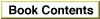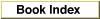Legacy Document
Important: The information in this document is obsolete and should not be used for new development.
Important: The information in this document is obsolete and should not be used for new development.
DisposeDialog
To dismiss a dialog box for which the Dialog Manager supplies memory, use theDisposeDialogprocedure. TheDisposeDialogprocedure is also available
as theDisposDialogprocedure.
PROCEDURE DisposeDialog (theDialog: DialogPtr);
theDialog- A pointer to a dialog record.
DESCRIPTION
TheDisposeDialogprocedure calls theCloseDialogprocedure and, in addition, releases the memory occupied by the dialog box's item list resource and the dialog record. CallDisposeDialogwhen you're done with a dialog box if you passNILin
thedStorageparameter toGetNewDialog,NewColorDialog, orNewDialog.Generally, your application should not allocate memory for the dialog records of modal dialog boxes or movable modal dialog boxes. In these cases your application should use
DisposeDialogwhen the user clicks the OK or Cancel button.SEE ALSO
If you allocate memory for the dialog box (for example, by passing a pointer in thedStorageparameter to theGetNewDialog,NewColorDialog, orNewDialogfunction), useCloseDialog, described on page 6-112, instead ofDisposeDialog.