Retired Document
Important: This document may not represent best practices for current development. Links to downloads and other resources may no longer be valid.
Overview of the iBook
The iBook is a portable computer for the consumer and education markets. This chapter lists the computer’s features, with emphasis on the changes from the previous models.
New Features
The features that have changed are listed here along with references to the sections that describe them.
Processor speed: The clock speed of the Power PC G4 microprocessor is 1.2 GHz or 1.33 GHz. See PowerPC G4 Microprocessor.
Hard disk storage: The iBook has a hard disk drive with a storage capacity of 30 GB or 60 GB and build-to-order options of 60 GB or 80 GB. For more information and developer guidelines for alternative hard drives, see Hard Disk Drive.
SuperDrive: Some configurations with the 14.1” display come standard with a slot-loading SuperDrive. For more information, see SuperDrive.
AirPort Extreme Card: All configurations (except the entry 12.1-in configuration with a CD-ROM) come standard with built-in AirPort Extreme. See AirPort Extreme Interface.
Weight: With the battery installed, the 12.1-inch display models weigh approximately 2.2 kg (4.9 pounds) and the 14.1-inch display model weighs approximately 2.6 kg (5.9 pounds). The exact weight depends on the configuration.
All Features
Here is a list of the features of the iBook. Each feature is described in a later chapter, as indicated in the list.
Processor speed: The clock speed of the Power PC G4 microprocessor is 1.2 GHz or 1.33 GHz. See PowerPC G4 Microprocessor.
System bus: The maximum speed of the system bus is 133 MHz.
Cache: The microprocessor has a built-in L2 cache consisting of 512 KB of fast static RAM. The clock speed for the backside cache is the same as the clock speed of the microprocessor. See L2 Cache.
System RAM: The computer comes with 256 MB of soldered down RAM.The expansion slot capacity is an additional 128, 256, 512 MB, or 1 GB supporting a maximum of 1.25 GB. For more information, see RAM Expansion.
Hard disk storage: The iBook has a hard disk drive with a storage capacity of 30 GB or 60 GB and build-to-order options of 60 GB or 80 GB. For more information and developer guidelines for alternative hard drives, see Hard Disk Drive.
CD-ROM drive: Some configurations of the computer have a built-in, slot-loading, 24x-speed CD-ROM drive. See CD-ROM Drive.
Combo drive: Some configurations of the computer have a built-in, slot-loading, Combo drive (available as a build-to-order option on the 14.1” configuration). For more information, see Combo Drive.
SuperDrive: Some configurations with the 14.1” display come standard with a slot-loading SuperDrive. For more information, see SuperDrive.
Display: Two TFT display sizes are available: a 12.1-inch and a 14.1-inch. Both displays have XGA (1024x768) resolution. See Flat Panel Display.
External display connector: The external display connector supports VGA, composite, and S-video formats for devices such as monitors and projectors. See External Display Port.
Graphics IC: The display controller is an ATI Mobility Radeon 9200 with 32 MB of graphics DDR SDRAM. See Graphics IC.
Microphone: The computer has a built-in microphone. See Sound System.
Battery: The computer has one battery bay. The 50 watt-hour battery in the 12.1-inch display models uses six lithium ion cells and provides up to 6 hours of operation, depending on configuration and usage. The 62 watt-hour battery in the 14.1-inch display model uses eight lithium ion cells and provides up to 6 hours of operation, depending on configuration and usage.
USB 2.0 ports: The computer has two external USB 2.0 ports. See USB Ports.
FireWire 400 port: The computer has an IEEE-1394a FireWire 400 high-speed serial port. See FireWire 400 Port.
Target disk mode: The computer can act like a FireWire storage device connected to another computer. See Target Disk Mode.
Modem: The computer has a built-in modem that supports 56 Kbps data rate with V.92 modem standards. See Internal Modem.
Ethernet: The computer has a built in Ethernet port for 10Base-T and 100Base-T operation. See Ethernet Port.
AirPort Extreme Card: All configurations (except the entry 12.1-in configuration with a CD-ROM) come standard with built-in AirPort Extreme. See AirPort Extreme Interface.
Bluetooth: Bluetooth is available as a build-to-order option. For more information, see Bluetooth Technology.
Sound: The computer has a built-in microphone and stereo speakers; it provides stereo output signals on the audio minijack. See Sound System.
Keyboard: The keyboard has function keys and inverted-T arrow keys. Some of the function keys are used to control the brightness and sound and to eject a disk. The keyboard also includes an embedded numeric keypad. See Keyboard.
Trackpad: The integrated trackpad includes tap/double tap and drag features. See Trackpad.
Weight: With the battery installed, the 12.1-inch display models weigh approximately 2.2 kg (5 pounds) and the 14-1-inch display model weighs approximately 2.6 kg (6 pounds). The exact weight depends on the configuration.
Size: The 12.1-inch display models are 28.50 cm (11.2 inches) wide, depth 23.03 cm (9.06 inches) deep, and 3.42 cm (1.35 inches) thick. The 14.1-inch display model is 32.3 cm (12.7 inches) wide, 25.8 cm (10.2 inches) deep, and 3.42 cm (1.35 inches) thick.
Security slot: The iBook has a slot for attaching a Kensington security cable.
Appearance
Figure 1-1 is a front view of the iBook; Figure 1-2 provides a side view showing the I/O ports.
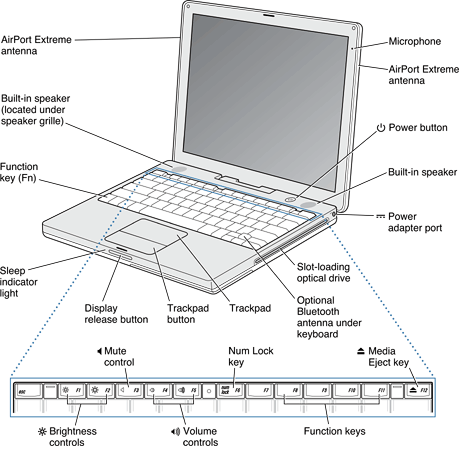
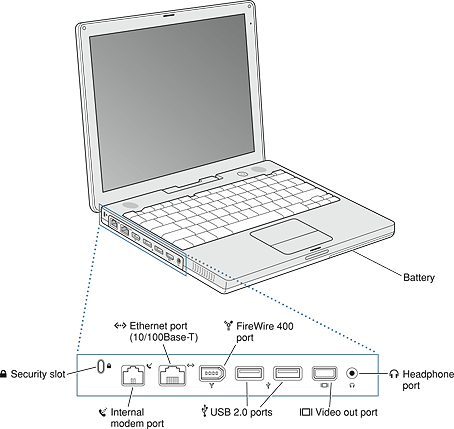
Peripheral Devices
In addition to the devices that are included with the computer, several peripheral devices are available separately:
The battery is available separately as an additional or replacement battery.
The power adapter, which comes with the computer, is also available separately. The adapter can recharge the internal battery in less than six hours while the computer is running or in three and a half hours while the computer is shut down or in sleep mode.
A video adapter with composite and S-video connectors is available separately.
A VGA adapter with a 15-pin VGA connector, included with the computer, is also available separately.
Additional Apple Memory Module SO-DIMM SDRAM memory cards are available.
System Software
The iBook comes with Mac OS X v. 10.3.5 installed as the default system and runs Mac OS 9 applications in Classic mode. For more information about Mac OS X, see the reference listed in Mac OS X.
Machine Identification
Current and recent Macintosh ROMs share the same BoxFlag. The intent is for applications to use properties in the Open Firmware device tree rather than checking BoxFlag to find out the features of the machine. On all these machines, a call to gestaltMachineType returns the value 406 ($196).
Asset management software that reports the kind of machine it is run on can obtain the value of the property at Devices:device-tree:compatible in the name registry. The model string is the first program-usable string in the array of C strings in the compatible field. For the iBook, the model property value is PowerBook6,5.
The string obtained from the compatible property cannot be displayed to the computer user. If available, use the result from calling Gestalt ('mnam', &result), where result is a string pointer. This call returns a Pascal style string that can be displayed to the user.
Applications should not use either of these results to infer the presence of certain features; instead, applications should use Gestalt calls to test for the features they require.
Power Management
Apple’s power management techniques for the iBook are described in the following paragraphs.
Power Saving States
The power management protocols on the iBook support two power-saving states: idle and sleep.
Idle: The system is idling with the main processor in a low-power state. All clocks are running; the system can return to running code within a few nanoseconds. Cache coherency is maintained in this state. The CPU automatically transitions between run and idle, independent of the operating frequency. The operating frequency is based on the processor power management setting. For additional information, see Processor Power Management.
Sleep: Most internal components are powered off and the state is saved; the DRAM state is retained for quick recovery. The processor is powered off with its state retained in DRAM. All clocks in the system are suspended except for the 32.768 kHz timebase crystal on the PMU99 IC.
The computer immediately enters the idle state during inactivity. The processor power management feature Dynamic Power Step sets the processor to the low performance state after a few 100s of ms to reduce the core frequency and voltage to save more power. If the computer is attached to a network, it is able to respond to service requests and other events directed to the computer while it is in idle state.
While it is connected to an AC power supply, the computer can also respond to network activity when it is in sleep state. The user can enable this feature by selecting Wake-on-LAN in the Energy Saver preference pane.
When operating on the battery in sleep state, the computer consumes less than 1 watt of power, meeting the Energy Star power-saving standard. When operating on the power adapter in sleep state, the combined computer and adapter consume 3 to 4 watts of power.
Processor Power Management
To lower power consumption and heat generation, the iBook incorporates an automatic power management technique called dynamic frequency switching (DFS). DFS is designed to run at high processor speed and voltage when the demand on the processor is high, and to run at low processor speed and voltage when the demand on the processor is low. Switching between different processor speeds and voltages is achieved by a transition that operates seamlessly to the user and should not impact system or application performance.
The iBook allows the user to control DFS mode. The options for specifying either high, reduced, or automatic processor and bus speeds are located at System Preferences>Energy Saver>Show Details>Options>Processor Performance; then select Highest, Automatic, or Reduced.
DFS is enabled with the automatic setting; DFS also operates in the low setting.
If the iBook detects a system temperature that is high, due to high ambient temperatures or other factors, it will automatically force the system to reduced speed mode regardless of the selected setting.
When DFS is enabled, the processor dynamically adjusts its speed based on the current needs of the system. The processor speed will switch between 1330 MHz and 660 MHz or between 1200 MHz and 600 MHz, depending on the configuration.
Target Disk Mode
The user has the option at boot time to put the iBook into a mode of operation called target disk mode (TDM). When the iBook is in target disk mode and connected to another Macintosh computer by a FireWire cable, the iBook operates like a FireWire mass storage device with the SBP-2 (Serial Bus Protocol) standard. Target disk mode has two primary uses:
data transfer between computers
diagnosis and repair of a corrupted internal hard drive
The iBook can operate in target disk mode as long as the other computer has a FireWire port and either Mac OS X (any version) or Mac OS 9 with FireWire software version 2.3.3 or later.
When the iBook is in target disk mode, the optical drive can also be used through the FireWire connection. A disc inserted in the optical drive can be accessed using the Finder on the other computer. However, only the data portion of optical media on a CD and DVD is recognized.
To put the iBook into target disk mode, restart the computer and hold down the T key until the FireWire icon appears on the display. Then connect a FireWire cable from the iBook to the other computer. When the other computer completes the FireWire connection, a hard disk icon appears on its desktop.
If the iBook is turned off or the FireWire cable is disconnected while in target disk mode, an alert appears on the other computer. Disconnecting while the disk is in use can cause loss of data on the target disk.
To dismount the iBook out of target disk mode, drag the hard disk icon of the targeted computer to the trash on the main computer. When the computer is fully dismounted, press the power button on the targeted computer.
Copyright © 2003, 2004 Apple Computer, Inc. All Rights Reserved. Terms of Use | Privacy Policy | Updated: 2004-10-19