 Table of Contents
Table of Contents  Previous Section
Previous Section
Assigning a Stored Procedure to an Entity
You can assign stored procedures to entities to be used to perform the following operations:
- Insert a new object.
- Delete an object.
- Fetch all the objects for an entity.
- Fetch an object by its primary key.
- Generate a primary key value for a new object.
- Define the stored procedure in the database.
- Define the stored procedure in the model as described in the previous section.
- Associate the stored procedure with the Customer entity's insert operation.
To assign a stored procedure to an entity in EOModeler:
- Select the entity with which you want to associate a stored procedure.
- Open the inspector.
- Click the Stored Procedures Inspector icon.
- Type the name of the stored procedure in the field associated with the appropriate database operation.
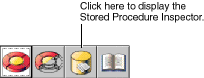
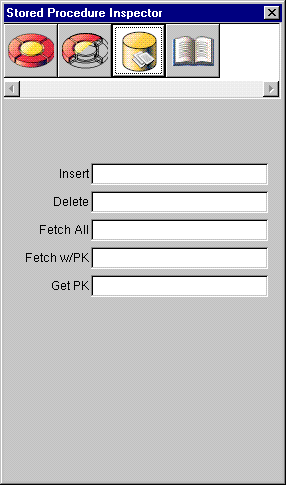
Figure 39. The Stored Procedure Inspector
Requirements for Framework-Invoked Stored Procedures
When Enterprise Objects Framework invokes a stored procedure for an operation, the procedure must behave in an expected way. The Framework specifies what a stored procedure's arguments, results, and return values should be. For more information on these requirements, see the chapter "Answers to Common Design Questions" in the book Enterprise Objects Framework Developer's Guide.
 Table of Contents
Table of Contents  Next Section
Next Section