 Table of Contents
Table of Contents  Previous Section
Previous Section
Figure 36. Icons for Navigating to Other Inspectors
Figure 37. Advanced Entity Inspector
Setting Other Information for an Entity
From the Entity Inspector you can navigate to other Inspectors to specify additional information for your entity.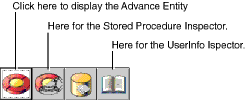
Advanced Entity Inspector
The Advanced Entity Inspector lets you set more complex behavior for your entity, such as that to support inheritance.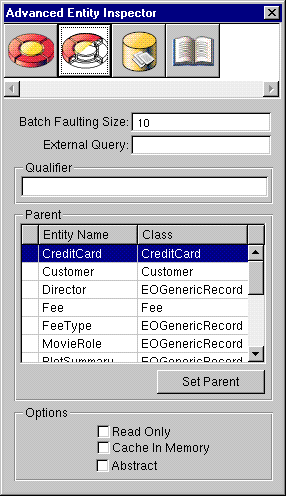
Stored Procedures Inspector
You use the Stored Procedures Inspector to specify stored procedures that should be executed when a particular database operation (such as insert or delete) occurs. You type the name of the stored procedure in the field associated with the database operation. Stored procedures are read from the database when you create a new model and included in its .eomodeld file. You can also add stored procedures through EOModeler after the fact.
UserInfo Inspector
You use the UserInfo Inspector to add key-value pairs to the UserInfo NSDictionary. The UserInfo dictionary provides a mechanism for extending your model. You can use it to define custom behavior for an entity. For example, you can put information in the UserInfo dictionary to be used by delegate methods that perform operations on the entity. Table of Contents
Table of Contents  Next Section
Next Section