Starting Up Monitor
To start up Monitor, either double-click the Monitor executable ( NEXT_ROOT /Library/WebObjects/Applications/Monitor.woa/Monitor [ .exe ]) from the Windows NT Explorer or the Mac OS X Server Workspace Manager, or execute it from within a terminal window (use the Bourne Shell program on Windows NT). You can run the Monitor application on any machine that is running wotaskd .
When the Monitor application launches, it usually opens the default web browser and displays the Applications Page by default:
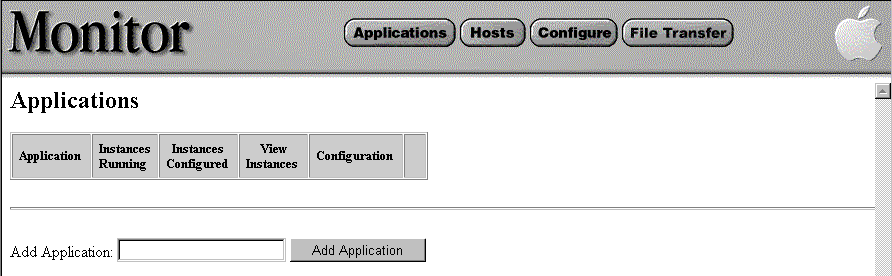
Note that because Monitor is itself a WebObjects application, once Monitor is running you can access it from any client browser. Also note that Monitor can be configured to require a password before client access is granted; if Monitor has been so configured, you'll need to enter the proper password (and click the Login button) before you'll see the Applications Page.
© 1999 Apple Computer, Inc. – (Last Updated 25 August 99)