Creating Application Instances
Each application instance you create initially adopts the defaults provided in the Application Configuration page for the application; you can later customize individual instances. To create an instance,
- Click the button labeled "Detail View" in the upper right corner of the Application Configuration page.
- Click the Add Instance button to create a new instance of your application.
- Select the host on which the application resides from the pop-up menu (if the application doesn't reside on the selected host, Monitor will display a "Launch error - invalid path" message when you attempt to start the instance).
- Click the Add Instance button.
The application's Detail View page is then displayed:
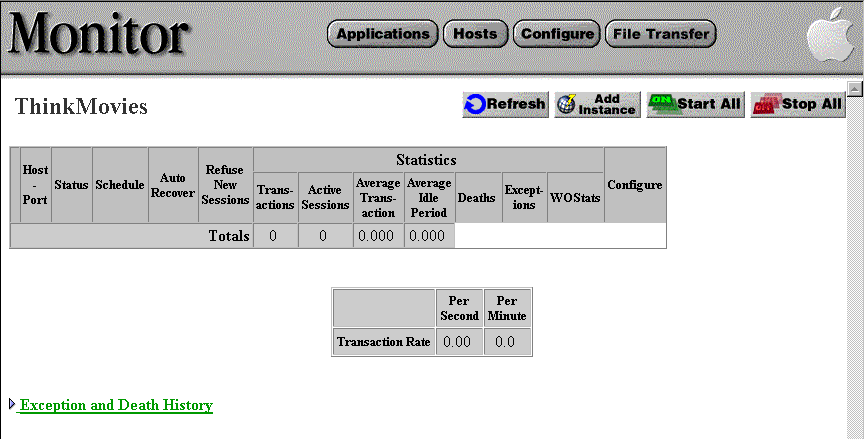
A new page appears that gives you a choice of hosts to add your instance to along with the number of instances to add.
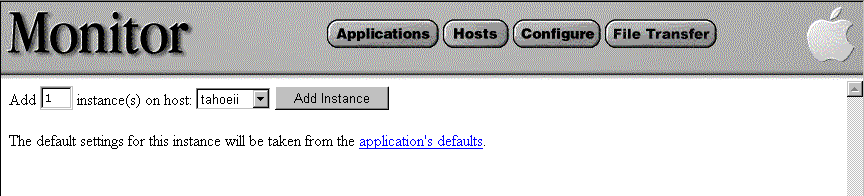
Unless you previously configured hosts in Monitor, there should only be one item in the pop-up menu.
After clicking this button you are returned to the Detail View page, where you can now see a new row in the table showing the status of the instance you just created. From this page you can start the application instance.
© 1999 Apple Computer, Inc. – (Last Updated 25 August 99)