Specifying Referential Integrity Rules
If you're using a database that stores foreign key definitions in its database server's schema information, the wizard reads them and creates corresponding relationships in your model. For example, Movie has a to-many relationship to MovieRole (that is, a Movie has an array of MovieRoles), and Talent has a to-many relationship to MovieRole. The wizard now asks you to provide additional information about the relationships so it can further configure them.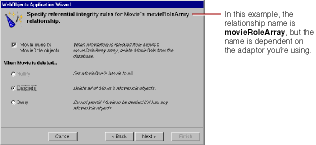
-
Check the "Movie owns its MovieRole objects" box.
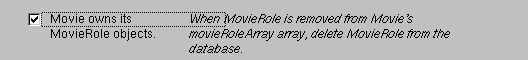
This option specifies that a MovieRole can't exist without its Movie. Consequently, when a MovieRole is removed from its Movie's array of MovieRoles, the MovieRole is deleted--deleted in memory and deleted in the database.
-
Choose Cascade.This option specifies what to do when the source object (the Movie) is deleted. The cascade delete rule specifies that when a source object is deleted, the source's destination objects should also be deleted--again, deleted in memory and correspondingly in the database.
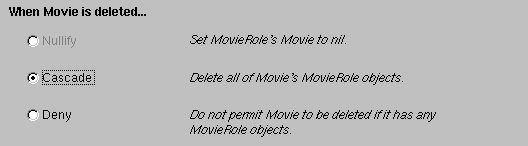
-
Click Next.
Now the wizard asks you about Talent's relationship to MovieRole.
-
Check the "Talent owns its MovieRole objects" box.
-
Choose Deny.
The deny delete rule specifies that if the relationship source (a Talent) has any destination objects (MovieRoles), then the source object can't be deleted.
-
Click Next.
© 1999 Apple Computer, Inc. – (Last Updated 24 Aug 99)