Choosing Attributes to Display
The next step is to choose which of the Movie entity's attributes to display in the editing part at the bottom of the page.-
Move attributes from the Don't Include list to the Include list.The order in which you add the attributes determines the order in which they appear on the page, so add them in the following order: title, category, dateReleased, and revenue.
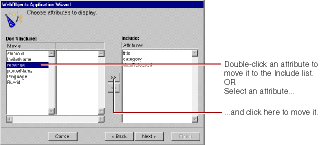
Don't add any of the remaining attributes (for example, trailerName, studioId, posterName, and language)--they aren't used in this tutorial.
-
Click Next.
© 1999 Apple Computer, Inc. – (Last Updated 24 Aug 99)