Navigating from MovieDetails to Main
Navigating from MovieDetails to Main
Now add a hyperlink to the MovieDetails page so users can navigate back to the Main page from MovieDetails.-
Add a hyperlink to the bottom of the page.
-
Label it Movie Search.
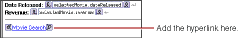
-
Bind the hyperlink's pageName attribute to the text (including the quotes) "Main". You can select "Main" from the combo box in the inspector's binding column.
Recall that the pageName attribute is a mechanism for navigating to another page without writing code. By setting the attribute to "Main", you're telling the application to open the MovieSearch page when the hyperlink is clicked.
© 1999 Apple Computer, Inc. – (Last Updated 24 Aug 99)