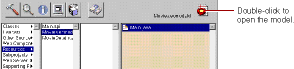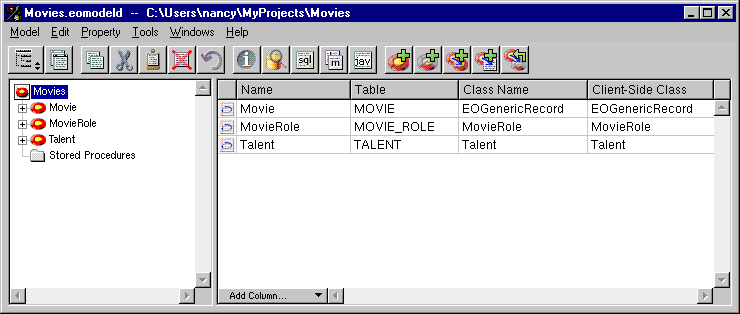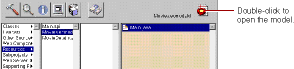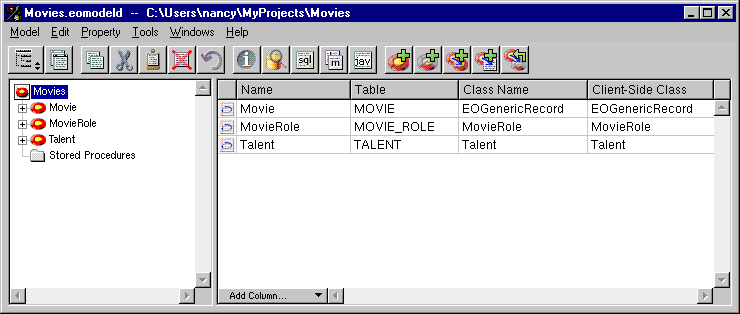PATH
Documentation > WebObjects 4.5 >
Getting Started With WebObjects
Opening Your Model
-
In Project Builder, click the Resources category.
-
Select Movies.eomodeld.
-
Double-click the model icon.
Project Builder opens your model file in EOModeler, launching EOModeler first if it isn't already running. EOModeler displays your model in the Model Editor. It lists the entities for the tables you specified in the wizard--Movie, MovieRole, and Talent.
© 1999 Apple Computer, Inc. – (Last Updated 24 Aug 99)