Specifying Custom Enterprise Object Classes
If you create the model earlier with the help of the wizard, and choose the "Create Custom Enterprise objects" option, EOModeler derives both entity name and class name from the name of the associated database table. Otherwise, EOModeler maps entities to the EOGenericRecord class, which can be thought of as the default enterprise object class. The EOGenericRecord class is sufficient when all you want the entity to do is get and set properties. However, when you want to add custom behavior to a class (for example, to assign default values when you create new objects or to perform validation), you need to implement a custom enterprise object class. This class includes the default behavior provided in EOGenericRecord as well as the custom behavior you implement.-
Specify custom enterprise object classes for the server and the client.
In the Model Editor, select the model (StudioManager).
If the Client-Side Class Name column is not visible, select Client-Side Class Name from the Add Column pull-down list at the bottom of the window.
Select the Studio entity in the table.
Double-click the Studio cell under Class Name.
Type "businesslogic.server.Studio" in the cell ("businesslogic.server" is the package name).
Double-click the adjoining cell under the Client-Side Class Name column.
Type "businesslogic.client.Studio" in this cell ("businesslogic.client" is the package name).
Repeat the above steps for the Talent entity (append "Talent" to the package names).
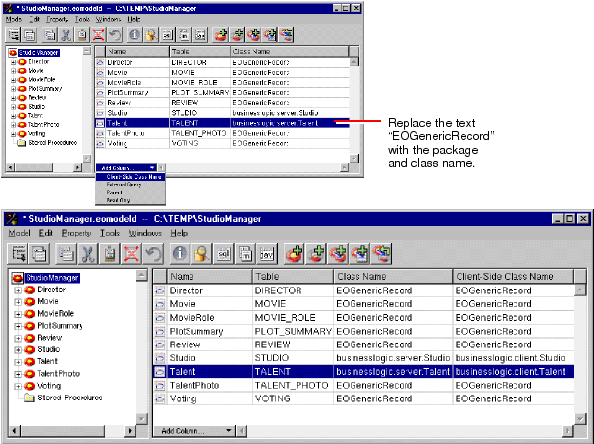
© 1999 Apple Computer, Inc. – (Last Updated 13 Sep 99)