Enterprise Objects and Relational Databases
The Studio, Movie, and Talent enterprise object classes correspond to tables in a relational database. For example, the Studio enterprise object corresponds to the STUDIO table in the database, which has NAME and BUDGET columns. The Studio enterprise object class in turn has name and budget instance variables, or class properties (instance variables based on database data are called "class properties"). In an application, Studio objects are instantiated using the data from a corresponding database row, as shown in the following figure: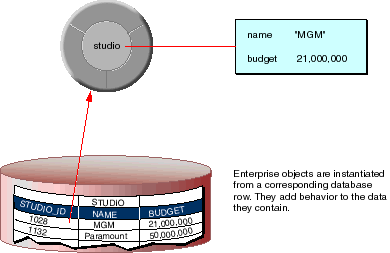
-
Fetching data from relational databases into enterprise objects (on the server)
-
Binding data in enterprise objects to the user interface (on the client)
- Keeping objects in the application synchronized with each other, with the database, and with the user interface; this includes keeping enterprise objects on the client synchronized with their counterparts on the server.
© 1999 Apple Computer, Inc. – (Last Updated 13 Sep 99)