Setting Page Attributes
The top level in the element hierarchy is always the page itself. To inspect a page's attributes, click the <BODY> tag in the path view. To inspect a page fragment (partial document), click the <DOCUMENT> tag in the path view. If necessary, click the Inspector button in the toolbar to display the Inspector.
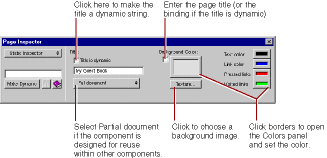
The Title text field allows you to set the title of the document. If you click the "Title is dynamic" checkbox, the title becomes a dynamic string whose value is determined at run time. You enter its binding in the Title field. See Dynamic Strings for more information.
You can set the colors to be displayed for the page's background, text, or links by clicking in the border of the appropriate color well (or by clicking Colors). (See Setting Colors for more information on using the Colors panel.) To select an image to use as the page's background, click Textures.
© 1999 Apple Computer, Inc. – (Last Updated July 27 99)