Creating Other WebObjects
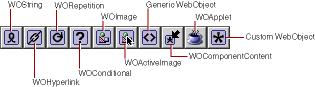
You use this toolbar to create all dynamic elements other than form-based elements. This section provides some general information about using these elements. Each element is described in more detail in its own section.
To create a dynamic element, you click its toolbar icon. One thing to be aware of is what happens when there are already elements selected when you create the element:
- Some dynamic elements (WOHyperlink, WOConditional, WORepetition, custom WebObjects and generic WebObjects) can contain other elements. In this case, the selected elements appear with the new element "wrapped" around it.
- Other dynamic elements (WOString, WOImage, WOActiveImage, and WOApplet) can't contain other elements. When you create one, it replaces whatever was selected.
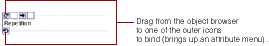
To bind a dynamic element, you drag from an item in the object browser to one of the outer icons. The attribute menu appears, allowing you to complete the binding. See Binding Elements for more information.
Dynamic Strings
Dynamic Hyperlinks
Repetitions
Conditionals
Dynamic Images
Generic WebObjects
WOComponentContent
WOApplets
Custom WebObjects
© 1999 Apple Computer, Inc. – (Last Updated July 27 99)