The Structure of a WebObjects Application Project
On disk, your project is a folder whose name is the project name. The project folder contains all the files in your project. The file PB.project is the project file . You can open a project by double-clicking this file.
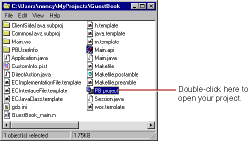
Project Builder displays a browser showing the contents of your project. The first column lists several categories of files that your project may contain. The following sections describe these categories.
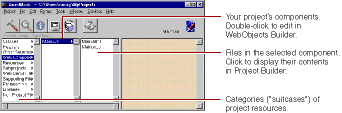
Adding or Deleting Items From a Project
Web Components
Classes
Headers
Other Sources
Resources
Web Server Resources
Subprojects
Supporting Files
Frameworks
Libraries
Non Project Files
Opening an Existing Project
© 1999 Apple Computer, Inc. – (Last Updated July 27 99)