The Login Page
When you launch your application, your web browser displays the Direct to Web login screen:
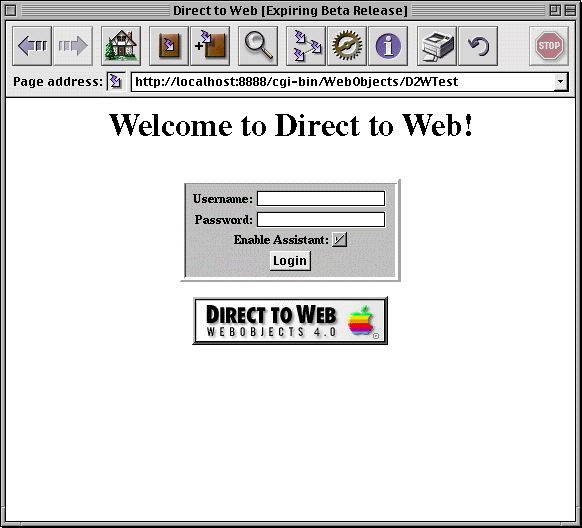
The login page is the default implementation of your Main component, Main.wo . It contains text fields to enter a name and password, as well as a submit button (Login) and an Enable Assistant checkbox. To go to the application's default first page, check Enable Assistant and click the Login button. You don't need to enter a name and password, because the default application provides no password-checking logic. If you don't check Enable Assistant before clicking the Login button, you won't have access to the Web Assistant.
You can modify the login page (Main.wo ) to provide any behavior or appearance you like. For example, you can add your own password-checking logic.
© 1999 Apple Computer, Inc. – (Last Updated July 27 99)