Web Assistant Expert Mode
Expert mode is similar to standard mode, except that it allows you to make changes to any page in your application whether it is currently displayed in your browser or not. If you click the Expert mode button at the bottom of the Web Assistant, the window expands the following interface:
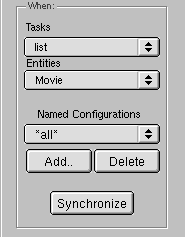
The tasks pop-up list shows the types of pages available in Direct to Web. The Entities pop-up list shows the entities in the model.
Choosing a Page to Customize
Named Configurations
© 1999 Apple Computer, Inc. – (Last Updated July 27 99)