Enabling Web Inspector
To start using Web Inspector, you must first enable the Develop menu.
Enable the Develop Menu
Choose Safari > Preferences, and click Advanced.
At the bottom of the pane, select the “Show Develop menu in menu bar” checkbox.
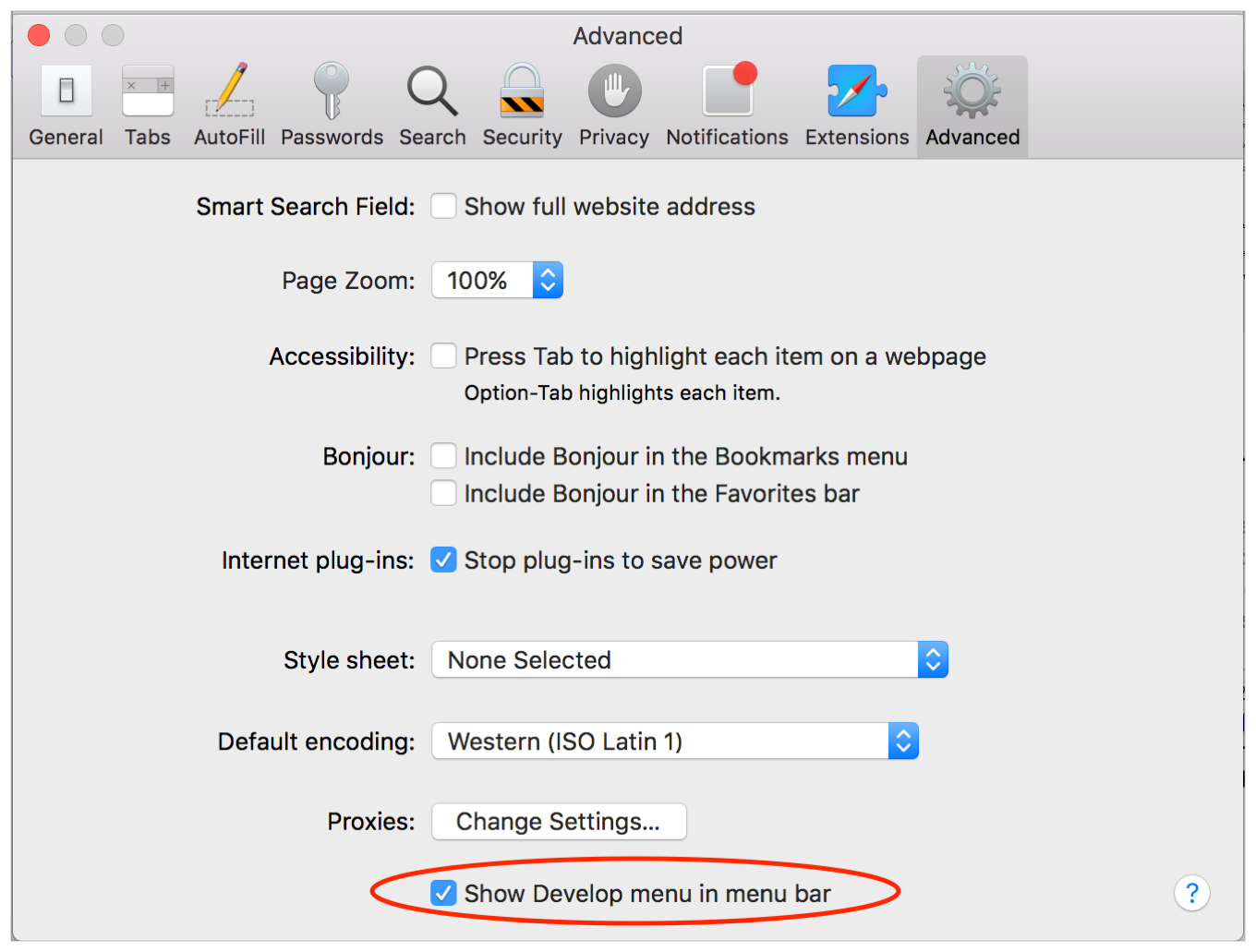
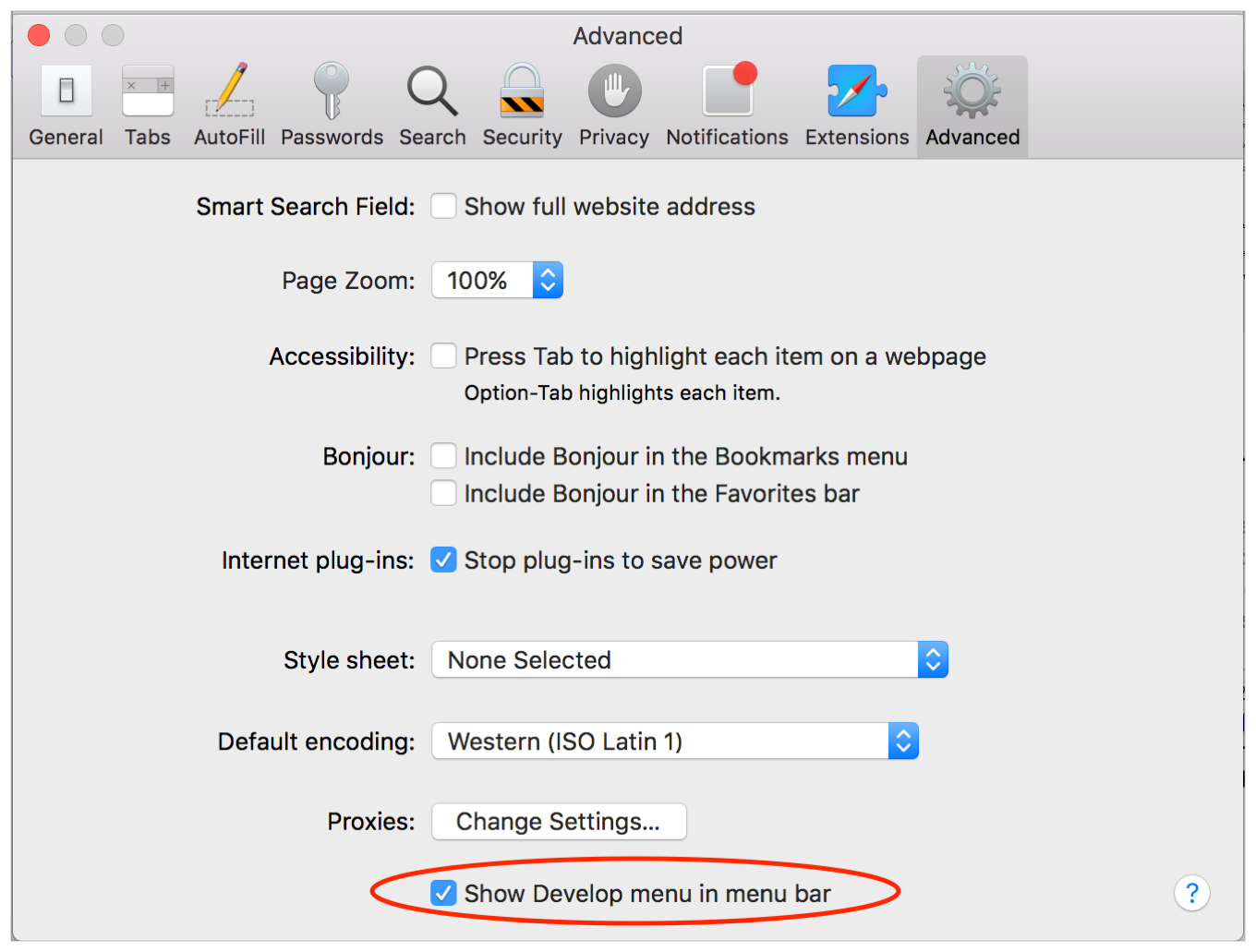
Choose Develop > Show Web Inspector.
Copyright © 2016 Apple Inc. All Rights Reserved. Terms of Use | Privacy Policy | Updated: 2016-12-12