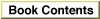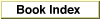Legacy Document
Important: The information in this document is obsolete and should not be used for new development.
Important: The information in this document is obsolete and should not be used for new development.
SetProcessorSpeed
You can use theSetProcessorSpeedfunction to set the clock speed the microprocessor will use the next time it is restarted.
Boolean SetProcessorSpeed(Boolean fullSpeed);
fullSpeed- A Boolean that sets the processor speed to full speed (
true) or reduced speed (false).DESCRIPTION
TheSetProcessorSpeedfunction sets the processor speed that the computer will use the next time it is restarted. If the value offullSpeedis set totrue, the processor will start up at its full speed (the speed returned byMaximumProcessorSpeed, described on page 6-60). If the value offullSpeedis set tofalse, the processor will start up at its reduced speed.SPECIAL CONSIDERATIONS
For PowerBook models that support changing the processor speed dynamically, the current processor speed is also changed. If the speed is actually changed,SetProcessorSpeedreturnstrue; if the speed is not changed, it returnsfalse.ASSEMBLY-LANGUAGE INFORMATION
The trap is_PowerMgrDispatch($A09E). The selector value forSetProcessorSpeedis 19 ($13) in the low word of register D0. The Boolean value to set is passed in the high word of register D0. The Boolean result is returned in register D0.SEE ALSO
You can use thePMFeaturesfunction (page 6-41) to determine whether the computer supports changing the processor speed dynamically.